XRadar
riversidedev.RURadar
View detailed information for XRadar — ratings, download counts, screenshots, pricing and developer details. See integrated SDKs and related technical data.
Total installs
5,000+
Rating
4.7(54 reviews)
Released
January 3, 2024
Last updated
October 31, 2025
Category
Navigation
Developer
X Radar
Developer details
Name
X Radar
E-mail
unknown
Website
https://xradar.vercel.app
Country
unknown
Address
unknown
iOS SDKs
- No items.
Screenshots
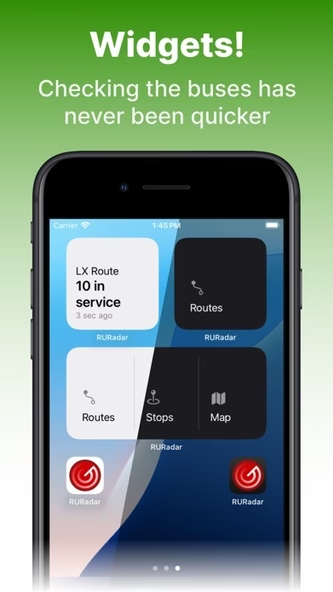
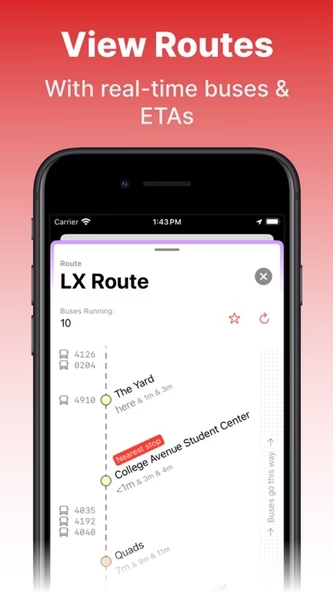


Description
View Routes, Stops, Alerts, and ETAs for all bus lines on Rutgers, NYU, Columbia, University of Georgia, University of Alabama, and More!
Use the routes tab to view active routes and how many buses are on each line.
Open a route to see the stops (in order!) and view where buses are along the route, along with ETAs for each stop.
Use the stops tab to view active stops, and filter them with the search bar.
Open a stop to see the active routes that serve the stop, along with all the incoming buses in order of arrival.
Use the maps tab for a visual overview of routes, stops, and live bus positions.
Use the bottom route list to quickly filter the routes, stops, and buses shown on the map.
Tap on a stop to quickly view the routes that actively serve it, and the ETAs for the incoming buses.
Tap on a (color-coded) bus to view the full route name, the bus number, and the live passenger capacity.
Open the Alerts popover to view alerts from select schools and get prepared for the unexpected.
Enjoy a small, fast, and native iOS application designed to help you navigate your campus buses.