Flag My Picture
otapps.Flag-My-Picture
Total installs
10,000+
Rating
4.6(168 reviews)
Released
March 29, 2016
Last updated
April 8, 2018
Category
Photo & Video
Developer
Danny Pajevic
Developer details
Name
Danny Pajevic
E-mail
unknown
Website
unknown
Country
unknown
Address
unknown
Screenshots
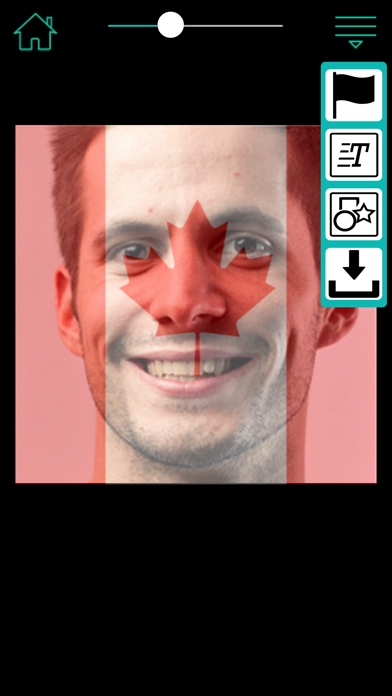
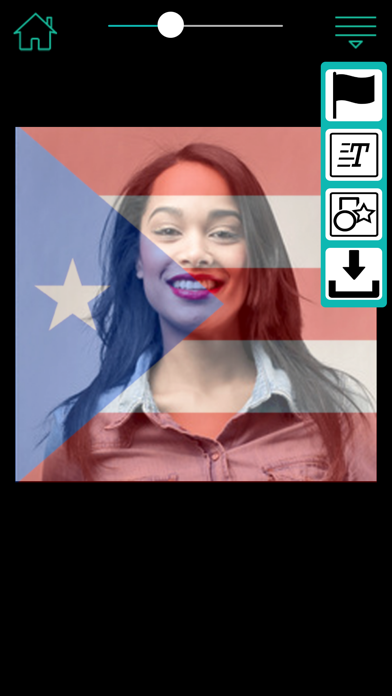

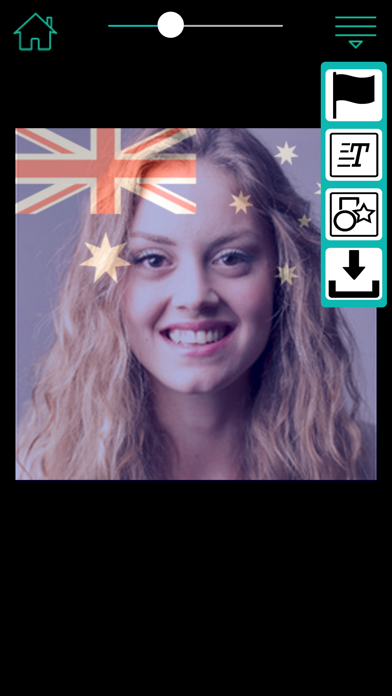
Description
The Flag My Picture app lets you flagify your image by overlaying your images with country flags. Note that an internet connection is not required!
There are 198 flags to choose from. The following flags are available:
Afghanistan (AF)
Albania (AL)
Algeria (DZ)
Andorra (AD)
Angola (AO)
Antigua and Barbuda (AG)
Argentina (AR)
Armenia (AM)
Australia (AU)
Austria (AT)
Azerbaijan (AZ)
Bahamas (BS)
Bahrain (BH)
Bangladesh (BD)
Barbados (BB)
Belarus (BY)
Belgium (BE)
Belize (BZ)
Benin (BJ)
Bhutan (BT)
Bolivia (BO)
Bosnia and Herzegovina (BA)
Botswana (BW)
Brazil (BR)
Brunei (BN)
Bulgaria (BG)
Burkina Faso (BF)
Burundi (BI)
Cambodia (KH)
Cameroon (CM)
Canada (CA)
Cape Verde (CV)
Central African Republic (CF)
Chad (TD)
Chile (CL)
China (CN)
Colombia (CO)
Comoros (KM)
Costa Rica (CR)
Croatia (HR)
Cuba (CU)
Cyprus (CY)
Czech Republic (CZ)
Democratic Republic of the Congo (CD)
Denmark (DK)
Djibouti (DJ)
Dominica (DM)
Dominican Republic (DO)
East Timor (TL)
Ecuador (EC)
Egypt (EG)
El Salvador (SV)
England (Eng)
Equatorial Guinea (GQ)
Eritrea (ER)
Estonia (EE)
Ethiopia (ET)
Fiji (FJ)
Finland (FI)
France (FR)
Gabon (GA)
Gambia (GM)
Georgia (GE)
Germany (DE)
Ghana (GH)
Greece (GR)
Grenada (GD)
Guatemala (GT)
Guinea (GN)
Guinea-Bissau (GW)
Guyana (GY)
Haiti (HT)
Honduras (HN)
Hungary (HU)
Iceland (IS)
India (IN)
Indonesia (ID)
Iran (IR)
Iraq (IQ)
Ireland (IE)
Israel (IL)
Italy (IT)
Ivory Coast (CI)
Jamaica (JM)
Japan (JP)
Jordan (JO)
Kazakhstan (KZ)
Kenya (KE)
Kiribati (KI)
Kosovo (XK)
Kuwait (KW)
Kyrgyzstan (KG)
Laos (LA)
Latvia (LV)
Lebanon (LB)
Lesotho (LS)
Liberia (LR)
Libya (LY)
Liechtenstein (LI)
Lithuania (LT)
Luxembourg (LU)
Macedonia (MK)
Madagascar (MG)
Malawi (MW)
Malaysia (MY)
Maldives (MV)
Mali (ML)
Malta (MT)
Marshall Islands (MH)
Mauritania (MR)
Mauritius (MU)
Mexico (MX)
Micronesia (FM)
Moldova (MD)
Monaco (MC)
Mongolia (MN)
Montenegro (ME)
Morocco (MA)
Mozambique (MZ)
Myanmar (MM)
Namibia (NA)
Nauru (NR)
Nepal (NP)
Netherlands (NL)
New Zealand (NZ)
Nicaragua (NI)
Niger (NE)
Nigeria (NG)
North Korea (KP)
Norway (NO)
Oman (OM)
Pakistan (PK)
Palau (PW)
Panama (PA)
Papua New Guinea (PG)
Paraguay (PY)
Peru (PE)
Philippines (PH)
Poland (PL)
Portugal (PT)
Puerto Rico (PR)
Qatar (QA)
Republic of the Congo (CG)
Romania (RO)
Russia (RU)
Rwanda (RW)
Saint Kitts and Nevis (KN)
Saint Lucia (LC)
Saint Vincent and the Grenadines (VC)
Samoa (WS)
San Marino (SM)
Sao Tome and Principe (ST)
Saudi Arabia (SA)
Senegal (SN)
Serbia (RS)
Seychelles (SC)
Sierra Leone (SL)
Singapore (SG)
Slovakia (SK)
Slovenia (SI)
Solomon Islands (SB)
Somalia (SO)
South Africa (ZA)
South Korea (KR)
Spain (ES)
Sri Lanka (LK)
Sudan (SD)
Suriname (SR)
Swaziland (SZ)
Sweden (SE)
Switzerland (CH)
Syria (SY)
Taiwan (TW)
Tajikistan (TJ)
Tanzania (TZ)
Thailand (TH)
Togo (TG)
Tonga (TO)
Trinidad and Tobago (TT)
Tunisia (TN)
Turkey (TR)
Turkmenistan (TM)
Tuvalu (TV)
Uganda (UG)
Ukraine (UA)
United Arab Emirates (AE)
United Kingdom (GB)
United States (US)
Uruguay (UY)
Uzbekistan (UZ)
Vanuatu (VU)
Vatican (VA)
Venezuela (VE)
Vietnam (VN)
Western Sahara (EH)
Yemen (YE)
Zambia (ZM)
Zimbabwe (ZW)
Step 1:
To add a flag to your photo, simply tap the "Add a Photo". You will be presented with the option of choosing a photo from your photo library or taking a picture with your camera!
Step 2:
You will be asked to choose a flag.
Step 3:
Tap the "Add Flag to Photo" button to cover your photo with a flag or the "Add Flag to Photo" button to add a flag icon.
Save your new photo to your photo library or share it to Facebook, Twitter, Instagram, Pinterest, Google+, VK or any other social network, forum or site and set the picture as a profile picture, cover photo etc.