Coloreon - Photo Color Changer
net.reafo.app.Coloreon
Total installs
100+
Rating
5.0(1 reviews)
Released
July 24, 2018
Last updated
May 9, 2025
Category
Photo & Video
Developer
REAFO CO., LTD.
Developer details
Name
REAFO CO., LTD.
E-mail
unknown
Website
https://apps.reafo.io/reafoapps/en/
Country
unknown
Address
unknown
Screenshots
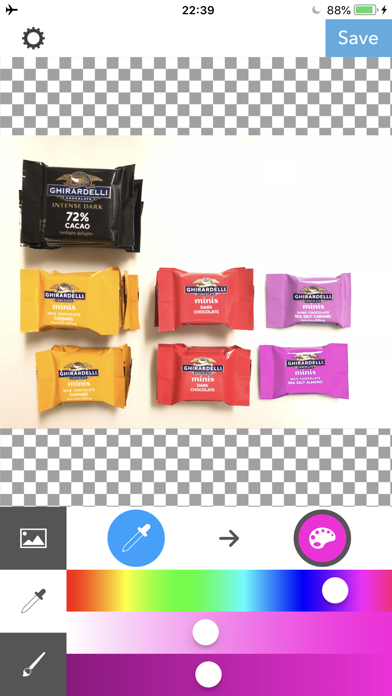
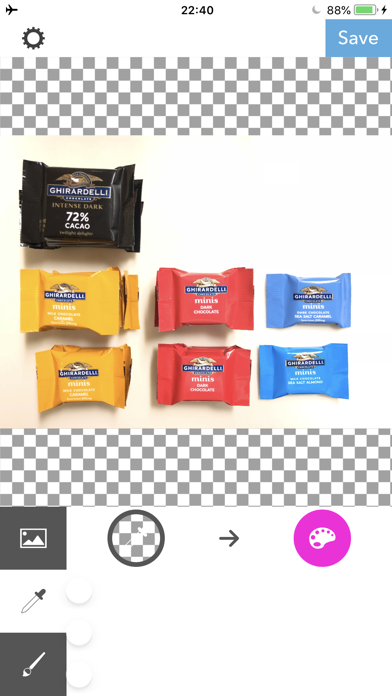
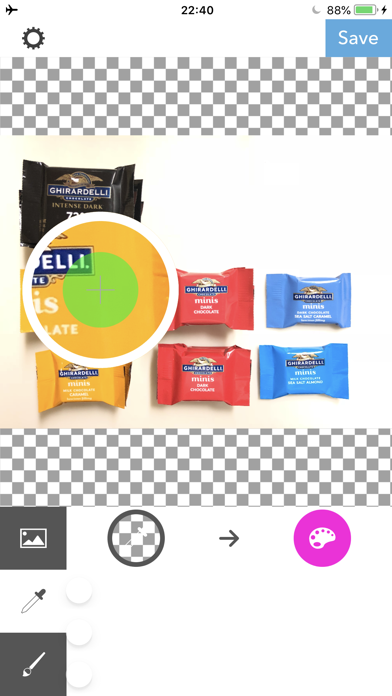

Description
Coloreon lets you swap the color you want.
[How to use]
After you chose the image, select the color you want to swap with Dropper tool or swipe the area with Brush tool.
■Dropper tool
Dropper tool is for selecting the color you want to swap another color.
・Select color
After tapping the dropper icon, you can choose a color by your finger on an image.
・Adjust a target color range
After choosing the color, you can adjust the color range with 3 sliders.
■Brush function
・Type of the brush.
Brush :Make area you swiped to be swapped color.
Eraser:Remove the swapped color from the area you swiped.
・Brush size
Press「●」button to change the brush size.
・History
You can undo/redo brush stroke using with Clockwise/Counter Clockwise arrow buttons.