Breaking Dawn Alarm
jp.blogspot.vettel4renpa.SunriseAlarm
View detailed information for Breaking Dawn Alarm — ratings, download counts, screenshots, pricing and developer details. See integrated SDKs and related technical data.
Total installs
500+
Rating
3.5(4 reviews)
Released
October 27, 2020
Last updated
March 28, 2024
Category
Lifestyle
Developer
SK
Developer details
Name
SK
E-mail
unknown
Website
http://kanjiumepuzzle.web.app/index.html
Country
unknown
Address
unknown
iOS SDKs
- No items.
Screenshots



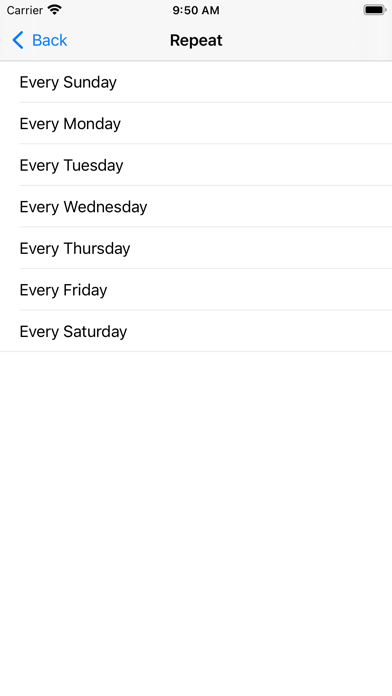
Description
You can set alarms for dawn, sunrise, sunset, and dusk.
Each alarm can have an offset, repetition, label, and sound.
Offset allows you to adjust the time when the alarm sounds.
I want to wake up by ringing 5 minutes before dawn.
I want to ring it 30 minutes before sunset to get ready to go home.
I want to ring it 16 hours after sunrise to signal bedtime.
You can create alarms such as.
You can repeat the alarm by specifying the day of the week.
If you select Monday, the alarm will ring at the specified time every Monday.
If you select all days of the week, the alarm will ring at the specified time every day.
Labels can be used to name each alarm.
The type of dawn, offset time, and repetition will be displayed without any special settings.
You can select the sound or song for when the alarm sounds.
On the sound selection screen, there are items for notification time and number of notifications.
The notification time is the time the sound continues to play for up to 30 seconds.
You can also set the length of each sound to be between 3 seconds and 30 seconds.
If you select a song, it will be fixed at 30 seconds (maximum number of seconds for notification).
The number of notifications is the number of times the alarm will be issued, up to 10 times.
It can ring for up to 300 seconds with notification time of 30 seconds x number of notifications 10 times.
Display the earliest notification time on the app icon badge.
*Please allow location information.
Uses location information to calculate time.
By allowing “always”
It is possible to update the time in the background.
*Please allow notifications.
While the app is in the background
Update dawn, sunrise, sunset, and dusk times.
*Please leave the app waiting in the background without forcing it to close.
In this state, dawn, sunrise, sunset, and sunset times are updated daily.
Or by launching the app, those times will also be updated.