Iriun Webcam for PC and Mac
iriun.usb.webcam
Total installs
50,000+
Rating
3.2(292 reviews)
Released
December 14, 2018
Last updated
April 12, 2025
Category
Photo & Video
Developer
Iriun Oy
iOS SDKs
- No items.
Screenshots
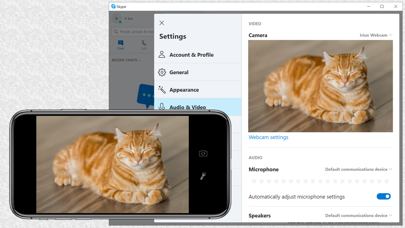
Description
Use your iPhone's camera as a wireless webcam in personal computer. Install needed drivers and enjoy iPhone's sharp image with your favourite PC and Mac video applications.
Installing Iriun Webcam drivers for your computer:
1. Please make sure to download the needed PC/Mac software from https://iriun.com
2. Run the installer and follow instructions on the screen.
Using Iriun Webcam:
1. Launch Iriun Webcam app on your iPhone
2. Start Iriun Webcam Server on your PC/Mac
3. The phone is connected automatically to your computer using wireless WiFi network and the camera is ready to use.
4. Configure PC/Mac applications to use Iriun Webcam as a video source