NAS Detector
hu.ICS.NASFinder
Total installs
0+
Rating
0.0
Released
December 14, 2016
Last updated
May 24, 2020
Category
Utilities
Developer
Csaba Iranyi
Developer details
Name
Csaba Iranyi
E-mail
unknown
Website
https://www.youtube.com/channel/UCuaBLu-AqyMceijmqI1AVEQ
Country
unknown
Address
unknown
iOS SDKs
- No items.
Screenshots

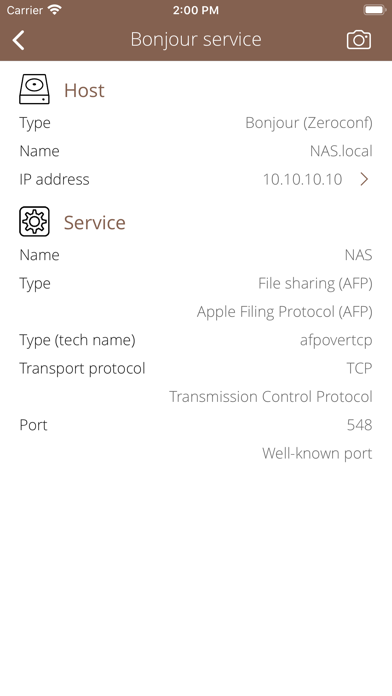
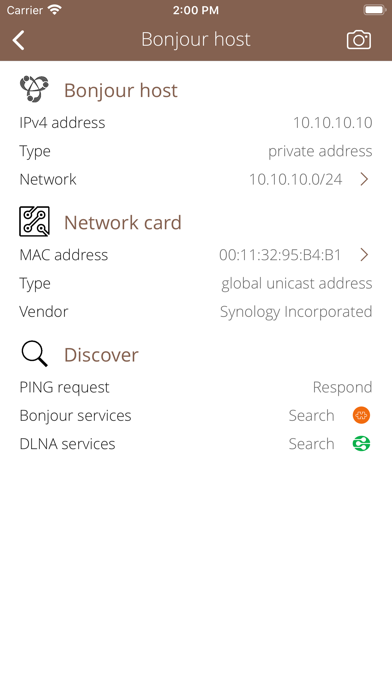

Description
It is a great time to explore your NAS drives. NAS Detector helps you to find all information about your NAS devices from network address to detailed service description.
Network-attached storage (NAS) is a file-level computer data storage server connected to a computer network providing data access to a heterogeneous group of clients. NAS is specialized for serving files either by its hardware, software, or configuration. It is often manufactured as a computer appliance – a purpose-built specialized computer. NAS systems are networked appliances which contain one or more storage drives.
NAS uses file-based protocols such as NFS (popular on UNIX systems), SMB/CIFS (Server Message Block/Common Internet File System) (used with MS Windows systems), AFP (used with Apple Macintosh computers), or NCP (used with OES and Novell NetWare).
NAS FILE SHARING DETECTION
• Detect Apple Filing Protocol (AFP) file shares.
• Detect Server Message Block (SMB, formerly CIFS) file shares.
• Detect Apple Filing Protocol (AFP) file shares.
• Detect Network File System (NFS) file shares.
• Detect NetWare Core Protocol (NCP) file shares.
SERVICE BROWSING
• Search for available and currently running file sharing services.
• Analyze and describe file sharing service name, type, protocol, port, IP addresses and other properties.
HOST INFORMATION
• Show IP address, Bonjour and DNS hostnames, PING capability.
• Show MAC address, MAC vendor, country, postal address.
REACH UI FEATURES
• Info menu with feedback and privacy settings
• Use the camera icon (upper-right corner) to create and print/send/share a screenshot from the entire page.
• Pull down with your finger to refresh the information.
• Long press on a cell to copy/print/send/open as/share the cell value.
• Shake your device to refresh the information.