CodeCows
de.zeezide.cows.CodeCows
- No items.
Screenshots
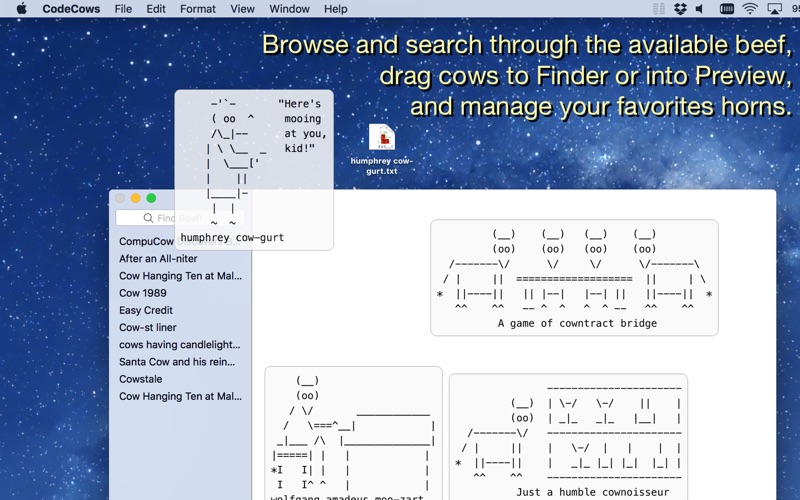


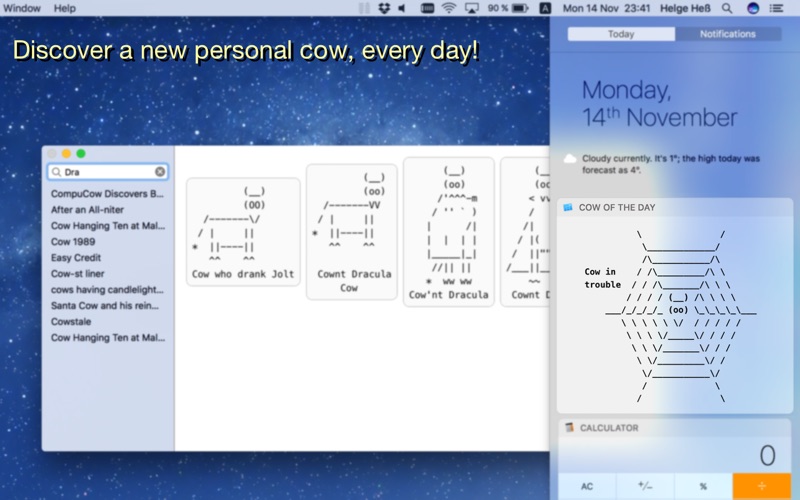
Description
CodeCows is an Xcode extension which allows you to add hundreds of ASCII cows to your source code. The CowsyEditor extension is context-aware and detects whether you want to use a cow as a string, within a comment or elsewhere.
It can insert a randow cow, a personalized cow-of-the-day, or one from the list of your favorite cows.
The Xcode extension requires Xcode 8.1 running on
macOS 10.12. After installation you may need to enable the Xcode extension in the macOS “System Preferences” (“Extensions” widget).
Restart Xcode and it should show up in the “Editor” menu of Xcode.
We recommend to assign nice keyboard shortcuts to the extension commands. To do that, go to the “Key Bindings” preferences of Xcode, and search for “cow” in the Filter field. You can then assign great shortcuts to your cow commands - e.g. we recommend Cmd-c for Vaca.
Don't be sad if you can't use Xcode 8.1 + Sierra just yet: CodeCows also works as a regular macOS service in pretty much any application handling text (just use the Services menu, optionally with some text selected).
Other extras include a “Cow of the Day” widget for the
macOS Notification Center, and broad copy&paste and drag&drop support (drag cows to the Finder, or into Preview, etc). Plus a beautiful “Radiactive” mode which makes the cows glow in the dark.
The ASCII art itself is licensed MIT © Sindre Sorhus,
use it accordingly.
Checkout the support page in case you have any questions or feedback.