Planeswalker Stickers Pack
com.wizards.Magic-Planeswalkers
Total installs
1,000+
Rating
4.6(12 reviews)
Released
August 31, 2018
Last updated
August 31, 2018
Category
Stickers
Developer
Wizards of the Coast
Developer details
Name
Wizards of the Coast
E-mail
unknown
Website
unknown
Country
unknown
Address
unknown
iOS SDKs
- No items.
Screenshots


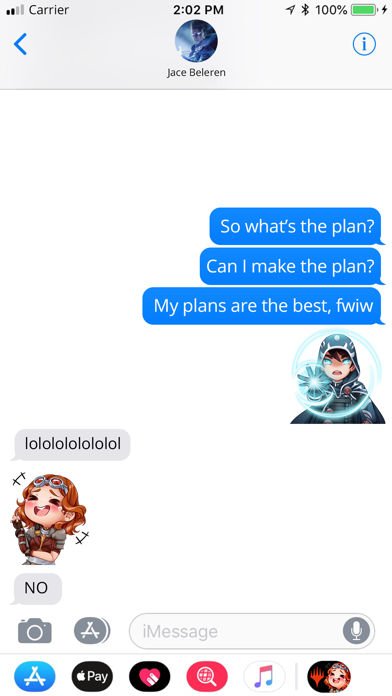

Description
Magic: The Gathering Stickers – Planeswalker Pack
Tap a sticker to send it inline within a conversation or touch and hold to place the sticker precisely where you want on the conversation (iOS 10 or later).
Includes 21 Stickers:
• Ajani: Disappointed
• Ajani: Hug
• Chandra: Fury
• Chandra: Laugh
• Garruk: Hungry
• Gideon: Thumbs up
• Jace: Sigh
• Jace: Mindwipe
• Kaya: Confident
• Liliana: Sinister
• Liliana: Talk to the hand
• Nissa: Flowers
• Saheeli: Gift
• Teferi: Waiting
• Tibalt: Giggle
• Planeswalker Symbol
• White Mana Symbol
• Blue Mana Symbol
• Black Mana Symbol
• Red Mana Symbol
• Green Mana Symbol
Install Tips:
To install your Magic: The Gathering Stickers Pack:
1. Launch the Messages app and then tap the App Tray icon next to the text field just above the keyboard.
2. Tap the App Store icon), then tap “Visit Store”.
3. Search for “Planeswalker Stickers Pack” and tap the price icon to begin installation.
4. Enter your Apple ID password or use Touch ID or Face ID if you have it enabled then return to your message.
5. The sticker pack will automatically appear in your App Tray.
Usage Tips:
Tap a sticker to send it inline within a conversation or touch and hold to place the sticker precisely where you want on the conversation (iOS 10 or later).
Save time by adding the Planeswalker Stickers Pack to your favorites section and/or move it to the front of your favorites (iOS 10 or later):
1. Launch the Messages app and then tap the App Tray icon next to the text field just above the keyboard.
2. Swipe to the left and tap the More button at the end of the list.
3. Tap the Edit in the upper right corner of the app window.
4. Swipe down until you find your Planeswalker Stickers Pack and tap the green Add icon with the plus symbol to add it to your favorites.
5. Touch and hold the Planeswalker Stickers Pack app to move it to a different place on your Favorites list.