Quick Math - Learning Games
com.wiseowl.quickmath
Total installs
10,000+
Rating
2.7(267 reviews)
Released
May 17, 2019
Last updated
June 24, 2020
Category
Education
Developer
鼎 王
Developer details
Name
鼎 王
E-mail
unknown
Website
unknown
Country
unknown
Address
unknown
Screenshots
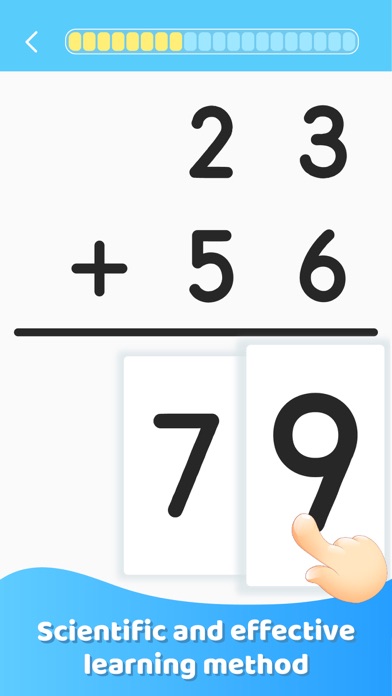

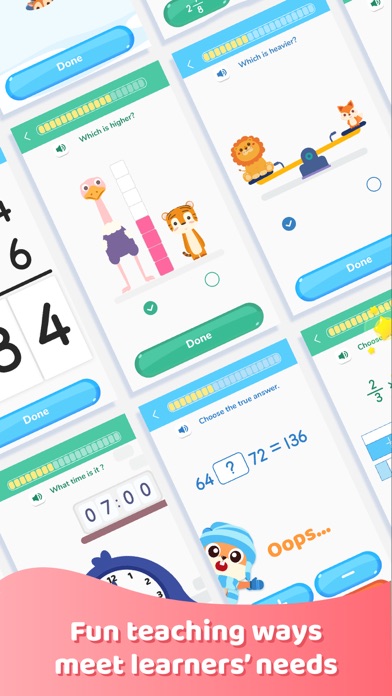

Description
Best math learning app with fun & engaging lessons for pre-K to Grade 6. Work through the levels and master math!
*** Key Features of Quick Math***
CUSTOMIZED LESSONS FOR EVERY CHILD
- 1000+ lessons. Each lesson adapts to your child's age from pre-K to Grade 6.
- Games are designed around key school curriculum, including Counting, Place Value, Comparison, Addition, Subtraction, Multiplication, Division, Geometry and etc.
- 40 years of mathematics teaching experience.
FUN, PLAY-BASED TEACHING STRATEGY
- Learn with pictures: Memorize things faster and easier.
- Step by step: Study through the levels and master the main mathematical operations!
- Hints and explanation: Each wrong answer is followed with a correct answer and explanation to take immediate real-time corrective action.
SAFE, AD-FREE ENVIRONMENT
- 100% ad-free, private and safe online environment for kids.
- Kids learn math at their own pace with no high-stress or addictive gimmicks.
VIP Subscription info:
Price:
- Weekly Subsciption: $7.99
- Monthly Subscription: $14.99
- Yearly Subscription: $39.99
# Subscription service conditions:
- Payment will be charged to your iTunes Account at the end of the 3-day free trial unless canceled.
- Subscription automatically renews for the same price and duration period as the original "one week"/"one month"/"one-year" package unless auto-renew is turned off at least 24-hours before the end of the current period.
- Account will be charged for renewal within 24-hours prior to the end of the current period at the cost of the chosen package (weekly, monthly or yearly package).
- You can manage your subscription and switch off the auto-renew by accessing your Account Settings after purchase;
- You cannot cancel the current purchase during the active subscription period;
- You may cancel a subscription during its free trial period via the subscription setting though your iTunes account. This must be done 24 hours before the end of the subscription period to avoid being charged.
- Any unused portion of a free-trial period will be forfeited when the user purchases an app subscription.
Please visit https://support.apple.com/en-us/HT202039 for more information.
Links to our Terms of Service and Privacy Policy can be found below.
Privacy Policy: https://s3.amazonaws.com/read.glovel360.com/pp.html
Terms of Use: https://s3.amazonaws.com/read.glovel360.com/tos.html
If you have any questions, don't hesitate to contact us. We look forward to hearing your real thoughts to help us improve our products and provide users with better user experience.
-----CONTACT US----
Email: [email protected]
* Prices are equal to the value that "Apple's App Store Pricing Matrix" determines as the equivalent of the subscription price in $ USD.