Na Rover - Your Cycling City
com.waverleysoftware.veliki
Total installs
0+
Rating
0.0
Released
June 9, 2021
Last updated
July 4, 2022
Category
Travel
Developer
Waverley Software Inc.
Developer details
Name
Waverley Software Inc.
E-mail
unknown
Website
https://waverleysoftware.com/case-study/social-navigation-app-for-cyclists/
Country
unknown
Address
unknown
Screenshots



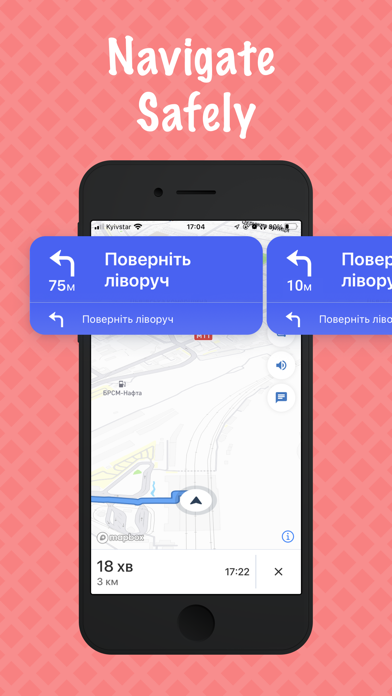
Description
All the city cycling spots in one app: a map of cycling lanes, bike parking facilities, bike stores, repair shops, rentals, and other interesting places for the comfortable and safe cycling around the city.
MAP:
Look at your city from a cycling perspective. Find your way, know where to park, where to buy accessories or fix your bicycle. Use the Na Rover app for quick search and navigation.
CYCLING INFRASTRUCTURE:
Usr Filters to choose the type of cycling infrastructure you need at the moment. Click on a point to find out detailed information, contacts, build a route, or share it with friends. Save your favorite places and keep them in quick access on the map.
NAVIGATION:
Our navigator will pave the route, taking into account the available bike lanes and traffic rules in the city - everything to help you get to your destination comfortably and safely.
FEEDBACK:
We're always happy to hear from you, so we've created a special feedback form for your suggestions and recommendations. In the following version of the app you will be able to add new cycling infrastructure points in your city.
RULES FOR CYCLISTS:
Do you know all the cycling rules?! For your safety, please wear a helmet and read the Cyclist's Guide, which can be found in the application settings. With love to you and your mobile city.