Kyvol
com.wantuo.kyvol
Total installs
100,000+
Rating
4.8(869 reviews)
Released
April 10, 2020
Last updated
December 24, 2024
Category
Lifestyle
Developer
Shenzhen VanTop Technology & Innovation Co., Ltd.
Developer details
Name
Shenzhen VanTop Technology & Innovation Co., Ltd.
E-mail
unknown
Website
unknown
Country
unknown
Address
unknown
iOS SDKs
- No items.
Screenshots
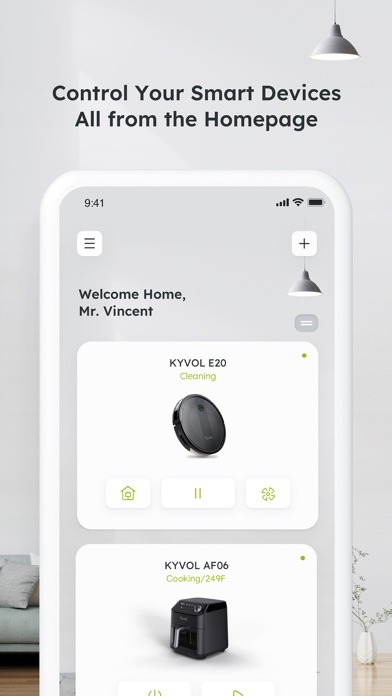
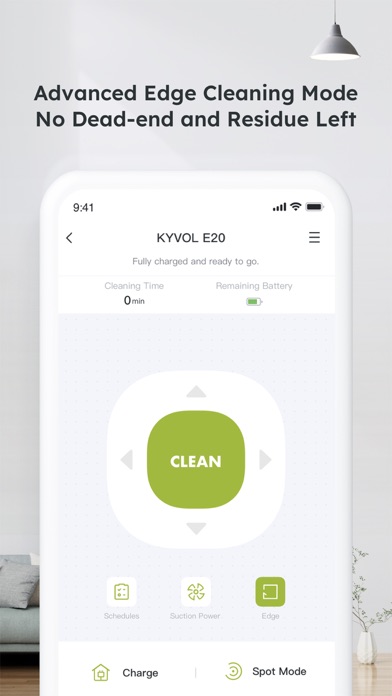
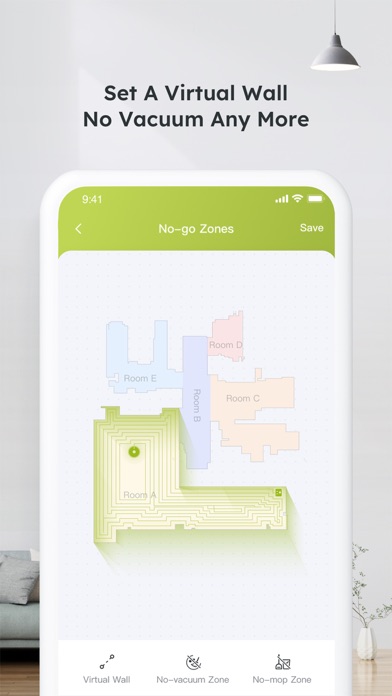
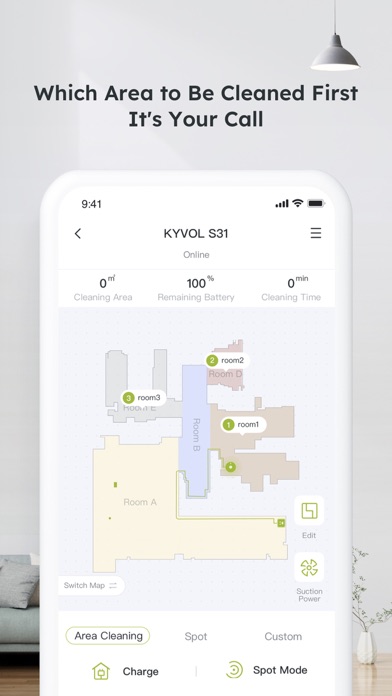
Description
How to use Kyvol app
Step 1. Download the appDownload the app from Appstore
Step 2. Register your account:After downloading the app, create an account with your Email address. If you already have a Kyvol account, you can log in directly.
Step 3. Add your devices to Kyvol app: Open the Kyvol app and follow the setup procedure to pair new devices with your smartphone
Step 4. Use your devices: After the pairing the succeed, the new device will show up in the device list. You can simply tap the icon and start enjoying the Kyvol smart home experience.