UGV Driver Assistant
com.ugv.UGVDriverAssistant
View detailed information for UGV Driver Assistant — ratings, download counts, screenshots, pricing and developer details. See integrated SDKs and related technical data.
Total installs
1,000+
Rating
4.0(6 reviews)
Released
May 30, 2018
Last updated
September 11, 2018
Category
Navigation
Developer
INFOCOM LTD
Developer details
Name
INFOCOM LTD
E-mail
unknown
Website
https://chargers.ugv.ua
Country
unknown
Address
unknown
Screenshots

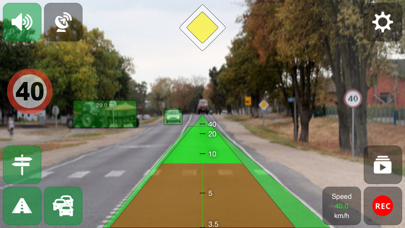

Description
UGV Driver Assistant - video recorder (DVR) with additional driver-assistance modules
* Warning! You still have to keep your eyes on the road regardless of using this app or not.
- Video recorder (video recording using the rear camera, subtitles (date, time, speed, location), augmented reality, fragment recording)
- Distance control (obstacle detection and warnings of dangerous approach to them)
- Road sign notifications, speed limit warnings
- Vehicle trajectory control (road edge detection and warnings in case of deviation from the road)
How to use
1. Using car smartphone mount, attach your device to the windshield of your car
2. Start the app and adjust the position of the smartphone so that there is no green lines
3. Set the camera (smartphone) height and the width of your car or stay with defaults
4. Start recording by pressing the REC button and activate the driving assistance modules you need