Tday Widget - Weather, News
com.touchberry.homewidget
View detailed information for Tday Widget - Weather, News — ratings, download counts, screenshots, pricing and developer details. See integrated SDKs and related technical data.
Total installs
10,000+
Rating
4.0(67 reviews)
Released
September 26, 2020
Last updated
November 26, 2020
Category
Lifestyle
Developer
Touchberry
Developer details
Name
Touchberry
E-mail
unknown
Website
unknown
Country
unknown
Address
unknown
Screenshots

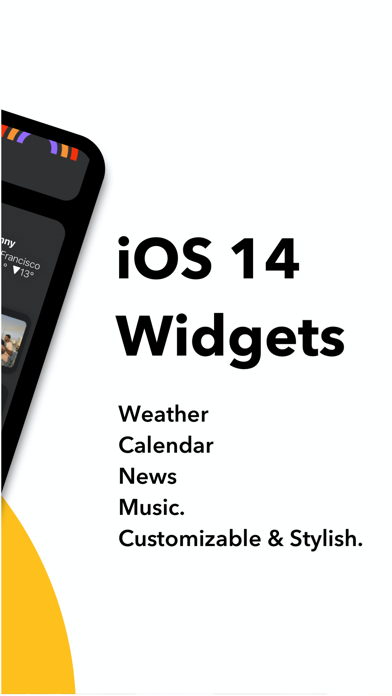

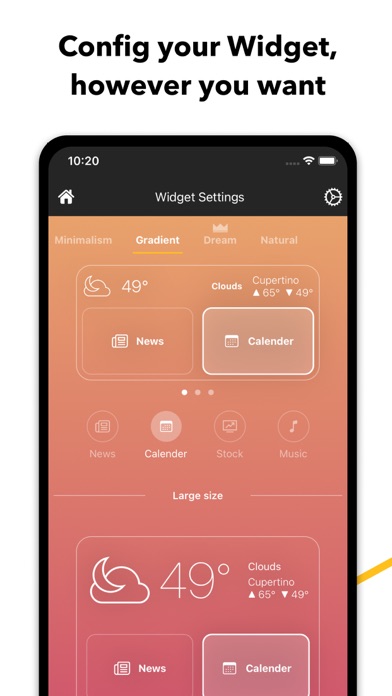
Description
Today's essential information for you, on iOS 14 Home Screen.
Tday Widget is informative, stylish, and customizable.
- Stylish: looks beautiful on your home screen, with 4 styles to choose from - Minimalism, Gradient, Dream, and Natural.
- Weather: looks great on home screen widget; more detailed weather info inside the app
- News: show you what's trending
- Calendar: take a glance to know the next meeting for yourself
- Music: play most recent music, from home screen
- Stock: show the performance of major stock indices, as well as the stocks you picked
- Customizable: you can define what you see throughout the day, from Widget Settings
- More inside the app: hourly weather forecast for the next 24 hours, and daily weather forecast for the next 7 days
- Easy-to-use: we have step-by-step onboarding tutorial who anyone who is new to iOS 14 widget
Tday + Subscription:
- You can subscribe for premium features from inside the app; subscriptions are billed weekly or monthly or annually at the rate selected depending on the subscription plan.
- Payment will be charged to your iTunes account at confirmation of purchase.
- Subscriptions will automatically renew unless auto-renew is turned off at least 24 hours before the end of current period.
- Your account will be charged according to your plan for renewal within 24 hours prior to the end of the current period.
You can manage or turn off auto-renew in your Apple ID account settings at any time after purchase:
- Go to Settings > iTunes & App Store
- Tap your Apple ID at the top of the screen
- Tap View Apple ID. You might need to sign in or use Touch ID.
- Tap Subscriptions.
- Tap the subscription you want to manage.
- Use the options to manage your subscription.
- No cancellation of the current subscription is allowed during the active subscription period. Once purchased, refunds will not be provided for any unused portion of the term.
Privacy Policy:
http://myfancy.app/is/TdayWidget74/privacy
Terms of Use:
http://myfancy.app/is/TdayWidget74/term
Connect with us:
support@touchberry.net