Unzip - zip & unzip file
com.speedy.file.unzip
View detailed information for Unzip - zip & unzip file — ratings, download counts, screenshots, pricing and developer details. See integrated SDKs and related technical data.
Total installs
500+
Rating
3.3(4 reviews)
Released
March 27, 2024
Last updated
August 7, 2024
Category
Utilities
Developer
海阳 罗
Developer details
Name
海阳 罗
E-mail
unknown
Website
unknown
Country
unknown
Address
unknown
Screenshots

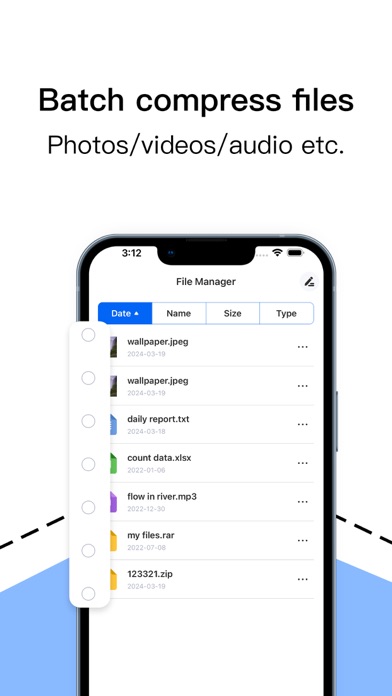


Description
Unzip is a versatile file management application designed to streamline your file compression, decompression, batch management, and sharing needs. With its intuitive interface and robust features, Unzip empowers users to efficiently handle their files with ease.
Key Features:
File Compression/Decompression:
Unzip offers seamless compression and decompression of files, supporting a wide range of popular formats such as ZIP, RAR, 7z, and more. Whether you need to compress files to save storage space or extract compressed files for easy access, Unzip ensures smooth and efficient operations.
Batch File Management:
Unzip simplifies file management tasks by allowing users to perform batch operations effortlessly. Whether you need to compress multiple files into a single archive or extract numerous files simultaneously, Unzip streamlines the process, saving you valuable time and effort.
File Sharing:
Unzip facilitates easy file sharing among users by providing built-in sharing functionalities. Share your compressed files with colleagues, friends, or family members via email, messaging apps directly from within the application. Unzip ensures secure and hassle-free file sharing, enhancing collaboration and communication.
Intuitive User Interface:
Unzip features an intuitive and user-friendly interface designed for seamless navigation and accessibility. Whether you're a novice user or an experienced professional, Unzip's straightforward layout and controls make file management tasks a breeze.
Technical link: https://sites.google.com/view/unzip0016/home
Privacy link: https://sites.google.com/view/unzip0016/privacy-policy
EULA link: https://www.apple.com/legal/internet-services/itunes/dev/stdeula/