Inventory with barcode
com.sm4rtapp.scan.warehouse
Total installs
10,000+
Rating
4.7(172 reviews)
Released
April 24, 2021
Last updated
June 23, 2025
Category
Productivity
Developer
emmanuel orvain
Developer details
Name
emmanuel orvain
E-mail
unknown
Website
https://respirationcarree.fr/boxbreathing/
Country
unknown
Address
unknown
Screenshots
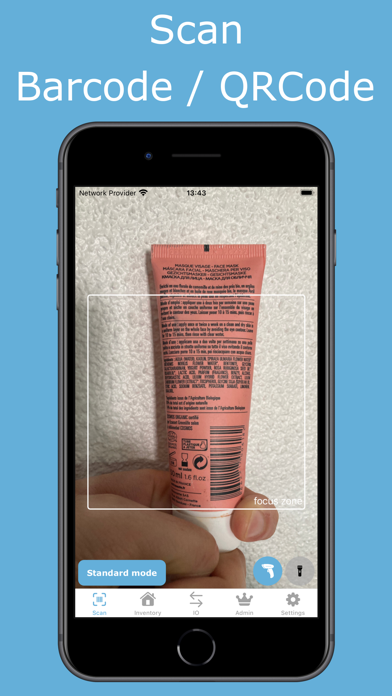



Description
Stock management / professional inventory. Use the high performance barcode reader. Use your iPhone to automate the entry / exit into your stock. This application is ideal for carrying out the physical inventory of your store. This application can also be suitable for physical inventories of stores, restaurants, shops, books, etc.
***There are 3 main tools in Inventory With Barcode***
1 - Scan to easy retrieve your product, or update the quantity.
2 - The warehouse to manage each product.
3 - Import (csv) or Export your database (xlsx, pdf, txt, csv, json, html, sqlite) and product photo.
***Thanks to the scan screen, detect new product by barcode***
1 - Retrieve your product quantity or add it to the warehouse
2 - Check-in mode
3 - Check-out mode
4 - Compatibilité with Bluetooth scanner NETUM NT-1228BC
If you are a manufacturer of Bluetooth barcode scanners and would like your device to be integrated into our application, please feel free to contact us to discuss potential collaboration.
***Thanks to the warehouse screen, manage your products***
1 - Edit your list of product type (quantity, name, photo public price)
2 - Create a new product type by fill-in its barcode
***Thanks to the IO screen***
- Synchronize data with Dropbox (Multi-user)
- Import your data from csv format
- Export your data in xlsx format (Excel) - With pictures
- Export your data in pdf format
- Export your data in txt format
- Export your data in csv format
- Export your data in json format
- Export your data in html format
- Export your data in sqlite format
- Export your photo as an archive (zip file)
***Thanks to the admin screen***
- Create / Edit / Rename inventory
- Set the working inventory
- Import an inventory from a CSV file
- Clone an inventory
- Manage suppliers
In the settings, you can customize the scan filter to optimize the barcode detection.
List of detected barcode :
- Codabar,
- Code 39,
- Code 93,
- Code 128,
- EAN-8,
- EAN-13,
- ITF,
- UPC-A,
- UPC-E,
- Aztec,
- Data Matrix,
- PDF417,
- QR Code
Website : https://occirama.com/scanandfile/en/
Terms Of Use : https://occirama.com/scanandfile/terms-of-use/
Privacy Policy : https://occirama.com/scanandfile/privacy/