SpatialCamera
com.quvideo.SpatialCamera
View detailed information for SpatialCamera — ratings, download counts, screenshots, pricing and developer details. See integrated SDKs and related technical data.
Total installs
1,000+
Rating
4.1(73 reviews)
Released
December 14, 2023
Last updated
December 3, 2024
Category
Photo & Video
Developer
Hangzhou Xiaoying Innovation Technology Co., Ltd.
Developer details
Name
Hangzhou Xiaoying Innovation Technology Co., Ltd.
E-mail
unknown
Website
http://tempo.ink/
Country
unknown
Address
unknown
iOS SDKs
- No items.
Screenshots
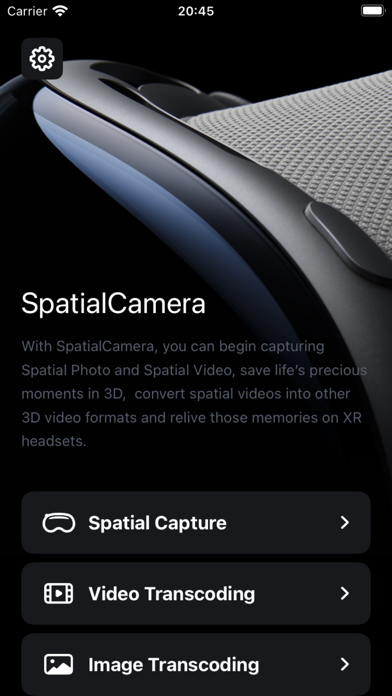
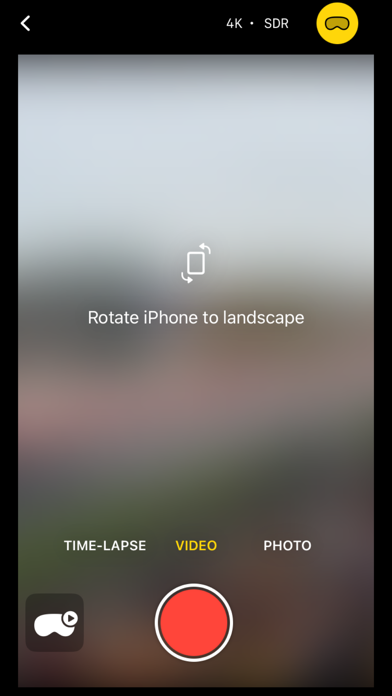
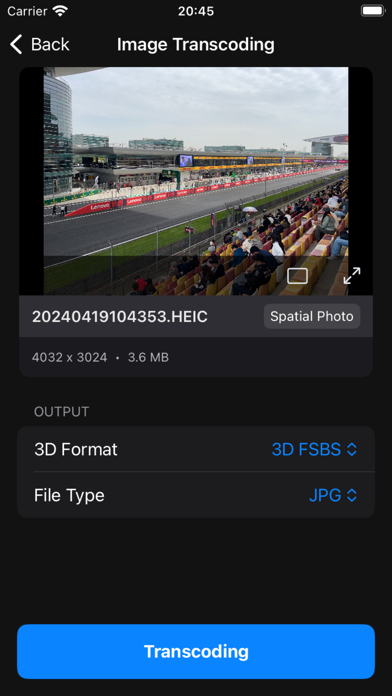
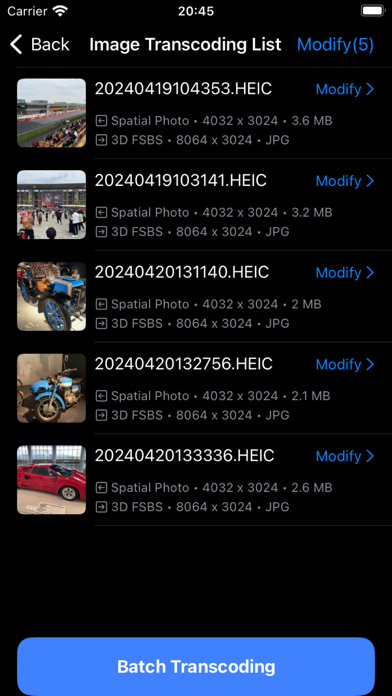
Description
With SpatialCamera, you can begin capturing Spatial Photo and Spatial Video on iPhone as far back as the iPhone Xs*, save life’s precious moments in 3D, convert spatial video/photo into other 3D video/photo formats and relive those memories on XR headsets.
**Spatial Capture**
- Supports capturing spatial photos
- Supports capturing spatial videos up to 4K and HDR format (on select devices)
- Supports time-lapse mode
- Supports launching Spatial Camera from the lock screen (iOS 18).
- Supports camera control button (iPhone 16 series).
**Image and Video Transcoding**
- Supports conversion between traditional SBS, HOU formats and spatial photo/video formats
- Supports batch transcoding
- Supports 2D photo conversion to spatial photo (powered by on-device AI model)
* Devices with better support for Spatial Capture
iPhone 16 Series
iPhone 15 Pro
iPhone 15 Pro Max
iPhone 12
iPhone 12 mini
iPhone 11
iPad Pro 12.9-inch (6th generation)
iPad Pro 12.9-inch (5th generation)
iPad Pro 12.9-inch (4th generation)
iPad Pro 11-inch (4th generation)
iPad Pro 11-inch (3rd generation)
iPad Pro 11-inch (2nd generation)
*For other devices with different camera layouts, they will operate under the following compatibility modes:
Compatibility Mode 1: Utilizes the telescope and wide-angle lenses for spatial capture, primarily focusing on the perspective of the telephoto lens.
Drawback: Requires maintaining a longer distance from the subject.
Compatibility Mode 2: Rotates the device to keep the wide-angle and ultra-wide-angle lenses on the same horizontal line.
Drawback: The captured image will be cropped a lot.
*AD: If you have an Apple Vision Pro, we invite you to try our newly launched, all-in-one local video player **SpatialVideos**, designed exclusively for visionOS.
https://apps.apple.com/app/spatialvideos/id6450283181