PhotoMagic – Photo Editor,Effects,Edit Pictures
com.ptentertainment.photoeditor
View detailed information for PhotoMagic – Photo Editor,Effects,Edit Pictures — ratings, download counts, screenshots, pricing and developer details. See integrated SDKs and related technical data.
Total installs
10,000+
Rating
4.7(61 reviews)
Released
February 27, 2017
Last updated
February 27, 2017
Category
Photo & Video
Developer
Tuong Tran Sy
Developer details
Name
Tuong Tran Sy
E-mail
unknown
Website
unknown
Country
unknown
Address
unknown
iOS SDKs
- No items.
Screenshots

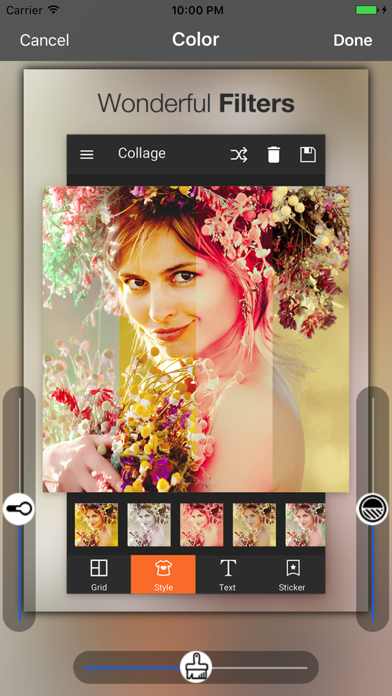
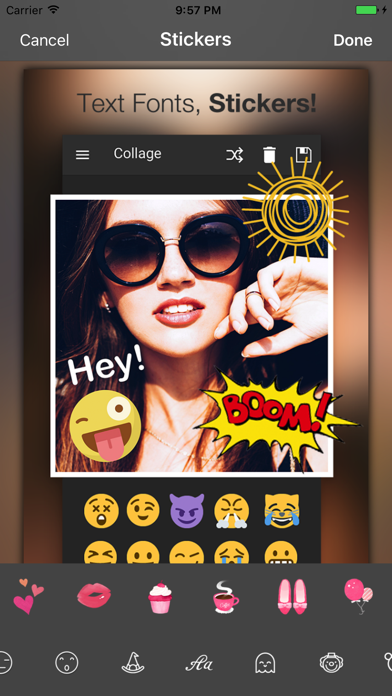

Description
PhotoMagic - a simple and fun way to embellish your photos. With just a few touches you get custom artworks out of your image. Use professional and creative filters, effects and tools. Share photos with your family or in social networks. It's easy ...
Features
• many intuitive Tools and Features
• over 150 Effects and Filters
• more than 700 Stickers
• one touch predefined and adjustable Filters
• quick Color and Lightning Adjustment (Exposure, Saturation, Contrast, Brightness, Gamma, Temperature)
• automatic enhancement for different photo types
• customizable Effects
• Image mirroring
• enchanting Kaleidoscope Effects
• make Anaglyph (Stereoscopic) 3D picture with only one source image
• overlays with colored gradient
• add different shapes, ink them and set opacity
• draw with adjustable Brush and Color
• retouching your image with only tapping or panning on the image and set different effects like (blur, sharp, lighten, darken, saturation, contrast, exposure, warm, cold, sepia, pixel)
• grayscale, black & white, posterize or sepia your Image and splash/coloring various areas only
• set Focus and Blur to get Motion Effects
• resize, rotate or crop your images to a desired size/format
• add text, color them, set opacity and borders (over 200 fonts available)
• paste location and date of the image
• save or share your artwork
• Universal App for iPhone, iPad and iPod touch (>= iOS 8.0)
• translated in >30 languages