DFC Monitor
com.positrex.dfcmonitor.app
View detailed information for DFC Monitor — ratings, download counts, screenshots, pricing and developer details. See integrated SDKs and related technical data.
Total installs
100+
Rating
5.0(1 reviews)
Released
January 31, 2018
Last updated
August 22, 2024
Category
Productivity
Developer
LEVEL, s.r.o.
Developer details
Name
LEVEL, s.r.o.
E-mail
unknown
Website
unknown
Country
unknown
Address
unknown
Screenshots
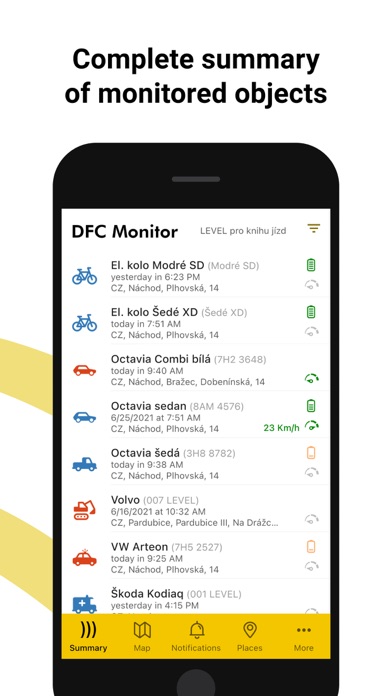
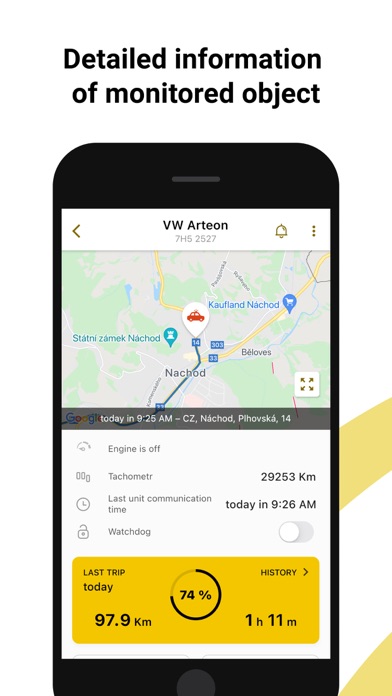
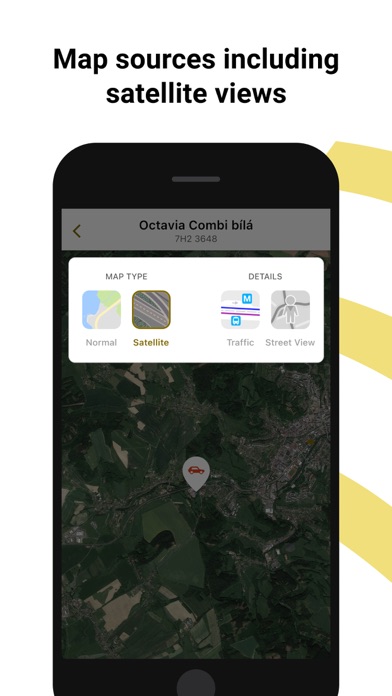
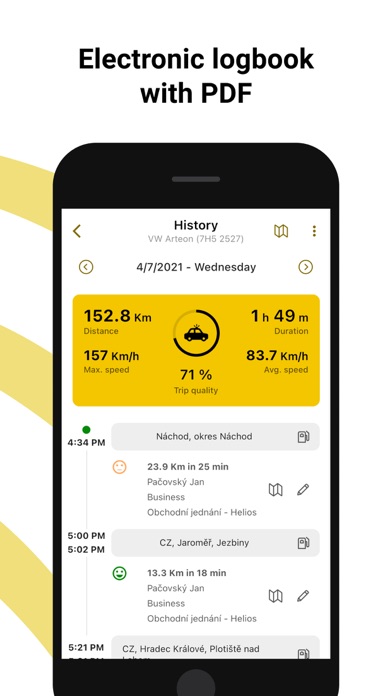
Description
DFC Monitor is a mobile application for on-line access to a cloud GPS monitoring system for tracking, safety monitoring of moving or static objects (vehicles, trailers, containers, wagons ...). This application uses a combination of GPS / GLONASS and GSM technologies. Upon logging into the account, the user has an online overview and access to their asset anytime and anywhere in the world. DFC Monitor ensures continuous development and constant upgrading of the application, high-quality, high-resolution digital maps, and expert supervision 24/7.
- Complete alarm management (red icons of objects in the overview). The alarm status could be previously edited via the web portal only.
- Use of native maps for faster loading and significantly lower data consumption (applies to Google maps users).
- Marker (object) clustering on the map. When zooming out, you´ll see a cluster marker showing the number of nearby objects.
- Check the new unit details with more information on one screen and watch your objects on the map in full screen. Live traffic map layer is also available (applies to Google maps users).
- User friendly alarm and notification settings.
- Application access lock. Unlock by PIN or biometrics (fingerprint, face scan)
- Quick account switch directly from the vehicle overview (for customers with multiple accounts)
- Distinct notification sound of the "Watchdog" feature.
- Change your password (via email verification) directly from the application login screen.
- Odometer correction support (synchronized with Positrex website)
- Widget displaying unit position and measured values
- Tank fullness graph (CAN-BUS installation only)