Catecut:Photo editor&Retouch
com.oldman.koutu
View detailed information for Catecut:Photo editor&Retouch — ratings, download counts, screenshots, pricing and developer details. See integrated SDKs and related technical data.
Total installs
500+
Rating
5.0(5 reviews)
Released
July 17, 2022
Last updated
March 17, 2025
Category
Utilities
Developer
令超 孔
Developer details
Name
令超 孔
E-mail
unknown
Website
unknown
Country
unknown
Address
unknown
Screenshots

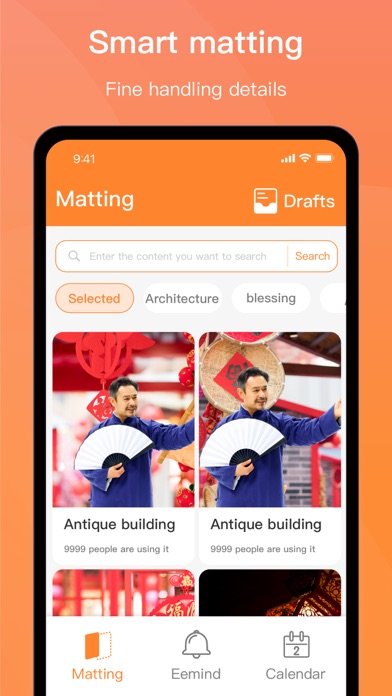


Description
A simple and practical P-map software that can help you easily cut out and change the background, characters and objects to change the background, no need to use PS, no need to learn complicated P-map software, we can also let you free your hands and enjoy one-click map of pleasure!
Highlight features:
Ai Smart Cutout
Just one key operation, you can intelligently cut out the main body, easy and convenient!
Crop and image stitching
Crop pictures at will, powerful image synthesis function, seamless splicing of multiple pictures, extraordinary effect, a large number of exquisite stickers and background materials, to help you connect the magic of travel!
VIP subscription
- Payment will be charged to iTunes Account at confirmation of purchase
- Subscription automatically renews for the same price and duration period as the original “1 month" package unless auto-renew is turned off at least 24-hours before the end of the current period
- Account will be charged for renewal within 24-hours prior to the end of the current period at the cost of the chosen package (weekly, monthly or yearly package)
- Subscriptions may be managed by the user and auto-renewal may be turned off by going to the user's iTunes Account Settings after purchase
- No cancellation of the current subscription is allowed during active subscription period
- You may cancel a subscription during its free trial period via the subscription setting through your iTunes account. This must be done 24 hours before the end of the subscription period to avoid being charged. Please visit http://support.apple.com/kb/ht4098 for more information
- You may turn off the auto-renewal of your subscription via your iTunes Account Settings. However, you are not able to cancel the current subscription during its active period
- Any unused portion of a free-trial period, will be forfeited when the user purchases a subscription
Links to our Terms of Service and Privacy Policy can be found below
Privacy Policy: https://docs.qq.com/doc/DWHlmY2RjeFpSeFVo
Terms of Use:https://www.freeprivacypolicy.com/live/2ee9bf39-5db5-4c15-bc92-8287134a0b7e