Docker Management
com.nevishs.docker.ios.lite
Screenshots

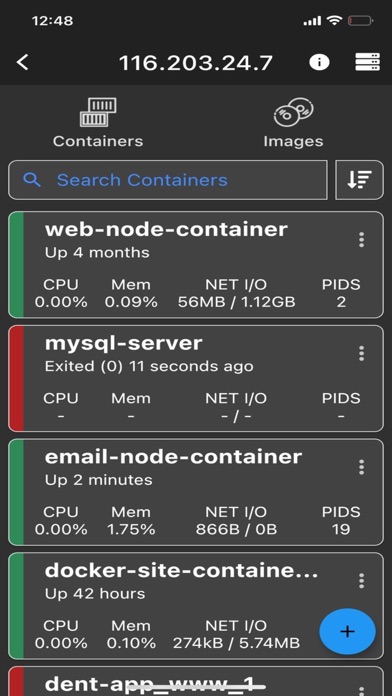
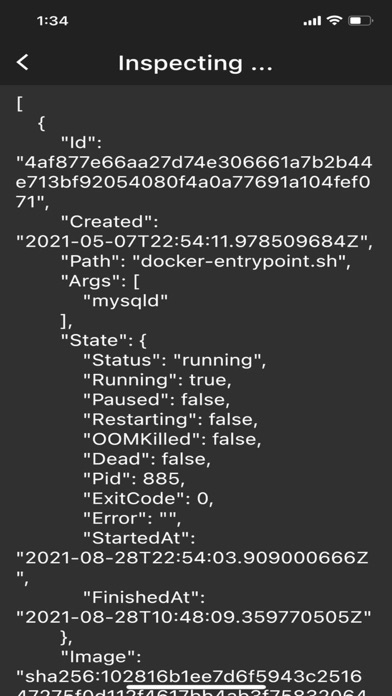

Description
Connect via ssh to your Linux/MacOS machine and manage your docker.
This application allows you to:
- add multiple servers
- connect through password or ssh key
- list containers
- inspect containers
- view resource usage of containers
- list images
- inspect images
This version is designed to get an idea of the app and to test the ssh connection to your server. If the app suits you and you would like to use all the features, please subscribe or get the full version https://apps.apple.com/ca/app/docker-management/id1527656144 which allows you to:
- all the lite version features
- create containers
- start containers (multiple at once)
- stop containers (multiple at once)
- restart containers (multiple at once)
- remove containers (multiple at once)
- view live logs of containers
- enter shell of containers
- build images
- search images
- pull images (also from private registries)
- remove images (multiple at once)
Features
- server info is stored on phone only (the data is wiped out if app is removed)
NOTE
No docker daemon or docker api is required to be enabled for this app, simply connect via ssh. It is strongly recommended NOT to open unnecessary ports on your server (such as enabling docker daemon) as it can expose your server to more security threads.
Q/A
Q: Why I can not connect with non-root users?
A: The docker commands are executed by the app without "sudo" so you will need to add your non-root user to the docker group with the following command:
sudo usermod -aG docker $USER
sudo reboot
Q: How to connect to Docker Desktop on MacOS?
A: On MacOS, enable 'Remote Login' and if using non-root user, add user to the docker group.
Q: How to connect to Synology server?
A: If using non-root user, then add user to docker group on your server:
sudo synogroup --add docker
sudo synogroup --memberadd docker $USER
sudo chown root:docker /var/run/docker.sock
Q: How to connect to QNAP server?
A: If non-root user, then add user to docker group on your server:
sudo addgroup $USER administrators
Found a bug?
Send an email to: [email protected]
AppWisp - mobile app insights
AppWisp is a platform for mobile app insights. We provide a comprehensive overview of the mobile app ecosystem, including app store data, SDK usage, and more.
Free app store data
We provide free data on app store rankings, downloads and technology. Our data is updated daily and is available for both iOS and Android apps.
SDK insights
We provide insights into the SDKs used by mobile apps. Our data includes information on SDK usage, market share, and more.
API access
We offer an API that allows you to access our data programmatically. Our API is easy to use and provides access to all of our data.