Moments - Music Video Editor
com.mwm.Vaker
Total installs
100,000+
Rating
4.7(775 reviews)
Released
April 26, 2021
Last updated
November 7, 2023
Category
Photo & Video
Developer
MWM
Developer details
Name
MWM
E-mail
unknown
Website
https://musicworldmedia.com/products/beatlooperpro/tos
Country
unknown
Address
unknown
iOS SDKs
- No items.
Screenshots
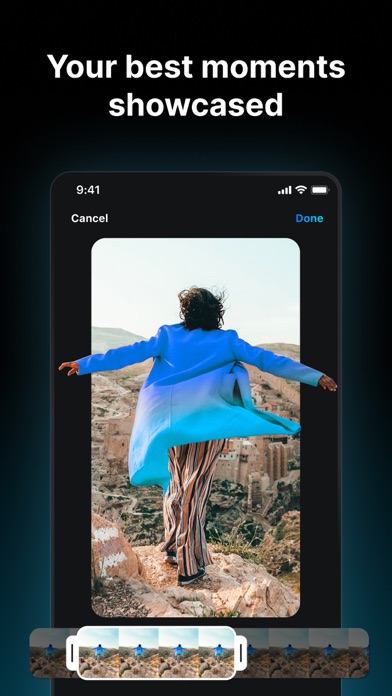
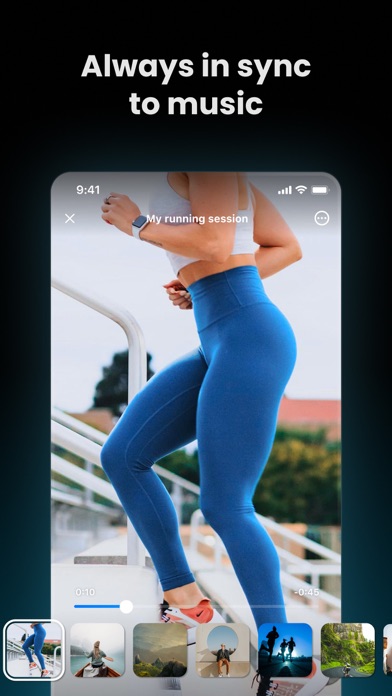
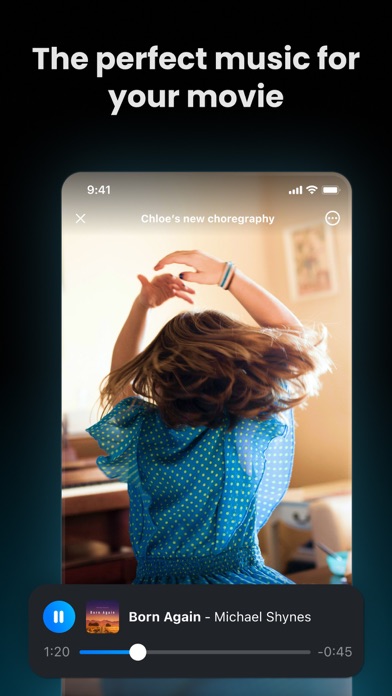
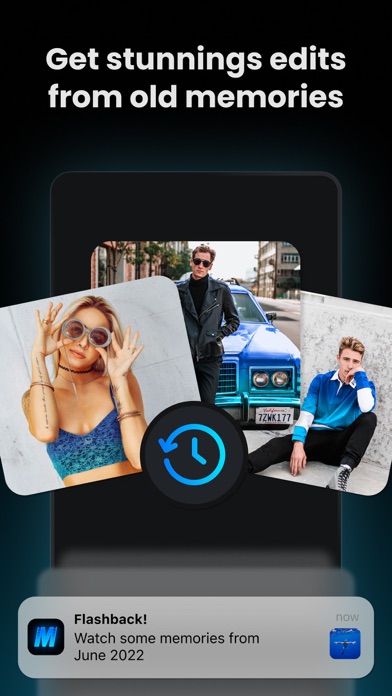
Description
Moments - The FIRST ever automatic video maker!
Make perfectly edited movies, without effort. Simply select the pictures and videos you want, and let the AI create a professional grade movie, in seconds, like magic!
Moments turns any video you make into a perfectly edited movie with great music, cuts that are perfectly synced with the beat, effects & transitions that react to the intensity of the music and the content of your videos. It's like having a professional editor, working for you right there in the palm of your hand.
Give it a try!
Features:
CREATE YOUR PROJECT
Select one or several videos on your smartphone, and let the AI do the work!
Create an awesome movie in just one tap!
AI POWERED
Magic Cut: the most eye-catching parts of your videos are automatically selected to make the best possible movies.
Magic Crop: all your clips are perfectly reframed to look awesome, in any aspect ratio!
CUSTOMIZE YOUR VIDEO
Deep dive into the edit features if you want to bring your own personal touch to your movie.
Add filters, transitions, animations, and more!
SHARE YOUR CREATION
Easy to share on social media such as Instagram, Youtube, Whatsapp and TikTok
Moments PRO Subscription option:
Your Moments PRO subscription will automatically renew 24-hours prior to the end of each term (month or year correspondingly) and your card will be charged through your iTunes account. You can turn off auto-renewal at any time in your iTunes account settings, but refunds will not be provided for any unused period of the term.
-Terms of Use: https://musicworldmedia.com/products/vaker/tou
-Privacy Policy: https://musicworldmedia.com/products/vaker/policies