mozaBook
com.mozalearn.mozabook
Total installs
1,000+
Rating
3.9(24 reviews)
Released
December 7, 2016
Last updated
June 24, 2025
Category
Education
Developer
MOZAIK Education Ltd.
Developer details
Name
MOZAIK Education Ltd.
E-mail
unknown
Website
http://www.mozaweb.com
Country
unknown
Address
unknown
Screenshots
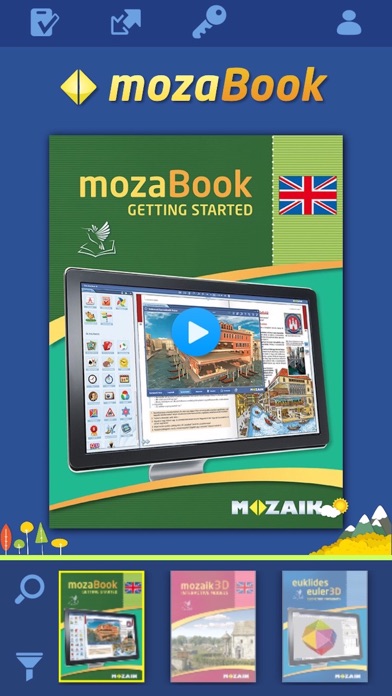
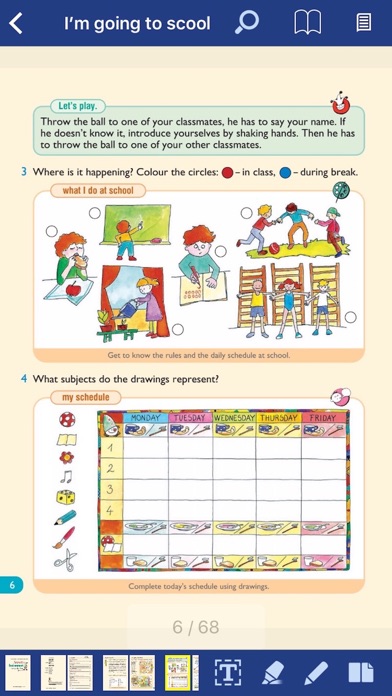
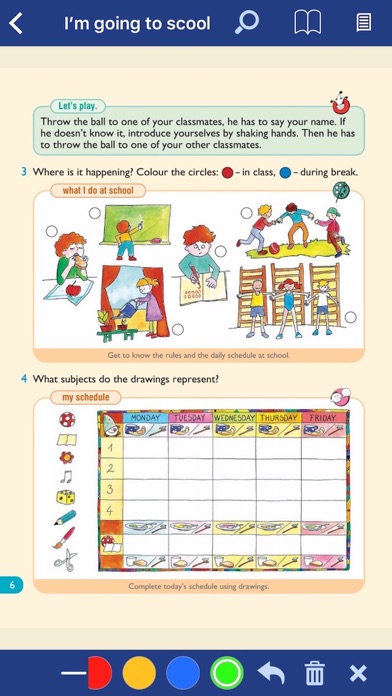
Description
Use the mozaBook tablet app to view interactive content your teacher sends you or to participate in classwork. You can even explore your digital textbooks with the help of the app, which makes learning super fun and easy. To access the built-in extras, just tap the icons on the margins and enjoy!
Complete assignments in class with the help of mozaBook for tablet, and submit your answers via the application. You can use either a tablet or smartphone to connect to teacher’s interactive board, all you need is for all the devices to be on the same wifi network. When you are ready, simply forward the test to your teacher for evaluation. It’s a piece of cake!
To run all available features (e.g. classwork) in mozaBook for tablet, subscribe to mozaWeb Premium for the best user experience.