FrameMagic - Collage Maker
com.mobilab.photoframelite
View detailed information for FrameMagic - Collage Maker — ratings, download counts, screenshots, pricing and developer details. See integrated SDKs and related technical data.
Screenshots
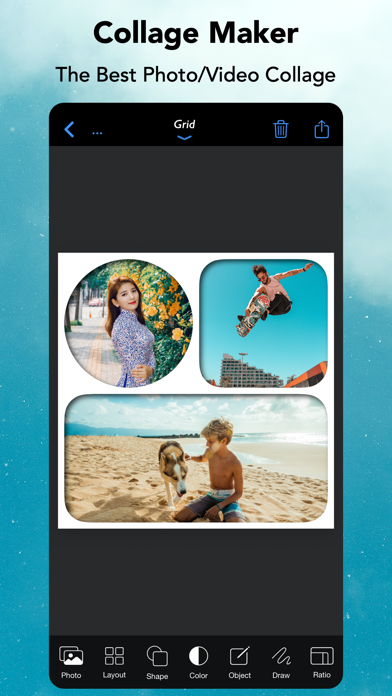
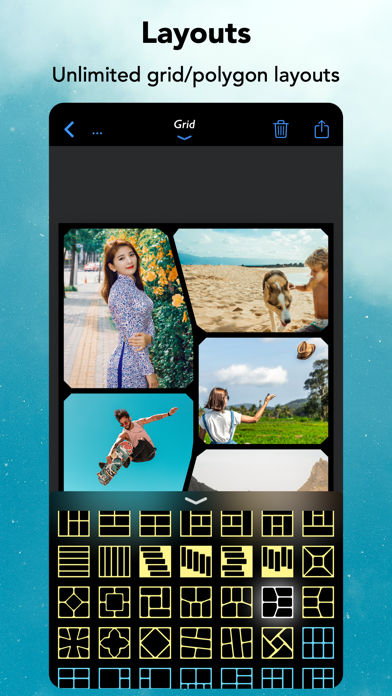
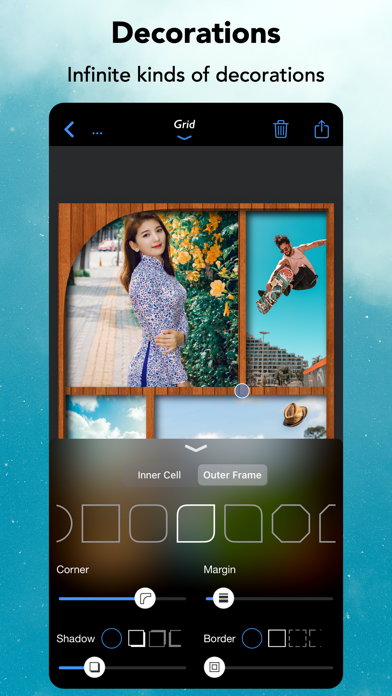

Description
[FrameMagic] enables you to create awesome photo collage, video collage and video slideshow within just a few seconds with tons of layouts, endless options, colors, patterns, powerful text editor, beautiful filter effects, flexible play options, musics and narrations.
[FrameMagic] also supports powerful and intelligent photo editors including object removal, soft skin, dark light, bokeh, sticker, silhouette, outline, hole, background blur, motion blur and color splash.
[FrameMagic] also supports magical funny photo editors including face morphing, crystal(refracted) text and pic warping effect.
[Photo Collage]
• The ultimate photo collage layouts.
- Grid : Combine multiple photos with hundreds of rectangular and polygonal layouts.
- Auto : Create fully automatic collage with a single tap.
- Blended : Blend multiple photos and create stunning collage.
- Free Style : No limitation on how you add and arrange your photos.
- Vertical Stitch : Combine multiple photos into one long. storytelling collage.
- Squared : Create squared photo and video optimized for Instagram.
- Montage: Create montage photo collage with powerful object masking tool.
- 3D Free Style : Free style collage with 3D perspective layouts.
- 3D Mesh : 3D meshed collage with beautiful mesh layouts.
• Load multiple photos at once.
• Unique decoration with rounded corner, margin, border, shadow.
• Background colors and patterns.
• Gradient and shape background color.
• Powerful text editor and beautiful stickers.
• Download and install custom fonts from free font servers.
• Edit photo with aviary photo editor.
• Easy width and height ratio.
• Portrait and landscape mode.
• Save and share in HD (up to 3600x3600).
[Intelligent Photo Editor]
• Object Removal : Remove unncessary objects from your photo in single step.
• Sticker Generation : Create sticker and montage with powerful object masking tool.
• Silhouette Effect : Create beautiful silhouette effect.
• Outline Effect : Create beautiful outline and edge effect.
• Hole Generation : Create holed image and montage.
• Background Blur : Create manual depth blur effect. (aka portrait photo)
• Motion Blur : Create manual panning photography.
• Color Splash : Create selective color and greyscale effect.
• Soft Skin : Create soft skin effect.
• Bokeh : Create circular and hexagonal background bokeh effect.
• Dark light : Create selective light and darkness effect.
[Video Collage & Slideshow]
• 101 rectangular layouts with up to 9 videos
• Photo slides with your own photos
• Video in video with up to 5 videos (PIP)
• Load multiple videos at once
• Trim each video at any time and size
• Apply beautiful filters to each video
• Adjust audio volume of each video
• Add your own song as background music
• Adjust audio volume and start/end time of background music
• Unique decoration with rounded corner, margin, border, shadow
• Background colors and patterns
• Gradient and shape background color
• Powerful text editor and stickers
• Easy width and height ratio
• Portrait and landscape mode
• Save and share in HD (up to 1080x1080)
[Fun Photo Editors]
• Create face morphing effect.
• Add refracted text effect.
• Create warp in/out effect.
[Subscription for Unlocking all features]
- You can subscribe for unlimited access to all features offered for purchase within FrameMagic.
- Subscriptions are billed monthly or annually. Alternatively, you can purchase each item for the life time access.
- Terms of Use: https://sites.google.com/site/mobilabios/terms-of-use
- Privacy Policy: https://sites.google.com/site/mobilabios/privacy-policy