MiriCanvas: Poster, PPT design
com.miridih.miricanvas
View detailed information for MiriCanvas: Poster, PPT design — ratings, download counts, screenshots, pricing and developer details. See integrated SDKs and related technical data.
Total installs
10,000+
Rating
4.8(57 reviews)
Released
August 7, 2024
Last updated
January 8, 2026
Category
Graphics & Design
Developer
MIRI D.I.H Inc.
Developer details
Name
MIRI D.I.H Inc.
E-mail
unknown
Website
unknown
Country
unknown
Address
unknown
iOS SDKs
- No items.
Screenshots



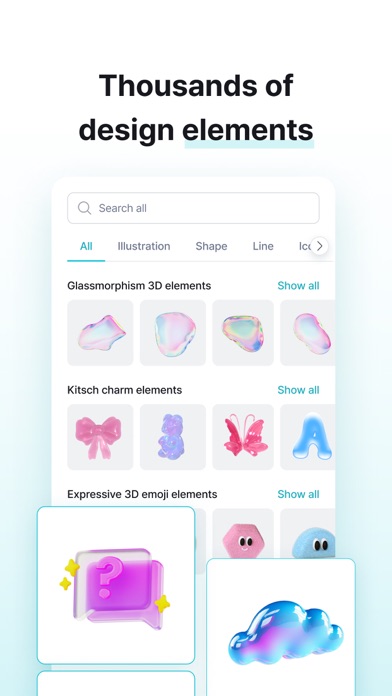
Description
MiriCanvas: Poster, PPT design
Join more than 12 million MiriCanvas users! Design stunning posts for your presentation decks and edit photos. Whether you’re a designer, business professional, or student, MiriCanvas has every template you need.
Key Features
· Create Thumbnails, Various posts, Video reels, posters, and more
· Powerful editing features to combine images, text, and graphics
· Create anytime, anywhere on the mobile app
· Express your ideas and share them with the world
Trendy Design Templates
· Social media: Browse designs that stand out in your Posts or Video feed
· Presentations: Create memorable slides for class projects and business pitches
· Posters: Make bold and vibrant posters
· Video thumbnails: Grow your channel with eye-catching thumbnails.
· Videos: Capture new viewers with animations and videos
· Product pages: Create pages that engage your customers.
· Business prints: Create logos, business cards, banners, signs, and stickers.
13.6 Million+ Templates and Elements
· Templates for every purpose including resumes, birthday invites, or event promotion
· Explore design elements including images, icons, diagrams, graphics, backgrounds, text styles, and more.
· Create content in seconds with templates and elements.
Powerful Editing Features
· Edit photos: Brightness, saturation, contrast, filters, cropping, and rotation make it easy to edit photos and give them the look and feel you want.
· Apply effects: Apply a variety of filters and effects to your photos to edit them to match your design.
· Add text and graphics: Add text and elements to emphasize your message and create visually interesting content.
Upload and Edit Photos
· Upload photos from your device and edit with filter and crop features
· Add your photos to presentations or social media posts
Premium Features
· Access to premium templates and elements: We offer professional design templates for paid users. These templates are specifically designed for creating professional content such as business presentations, event posters, corporate logos, and more.
· High-resolution downloads: Paid users have the option to download in high resolution, which can improve the quality of images used in print or projects.
· Storage: Paid users get access to more storage space, so you can store and manage more projects.
Design Made Easy for Everyone
· Students : Create projects and reports with presentation templates and different elements
· Small business : Design ads, menu boards, and reports for your business
· Marketing, business : Boost your marketing strategy by designing social media campaigns, advertising images, and more.
Subscription
· The subscription will automatically renew unless it is canceled at least 24 hours before the end of the current subscription period.
· The payment will be charged to your iTunes account at the time of purchase confirmation.
Terms
· Terms of Use : https://www.miricanvas.com/s/1685
· Privacy Policy : https://www.miricanvas.com/s/740
· MiriCanvas Copyright Guide : https://www.miricanvas.com/s/2284
· End User License Agreement(EULA) : https://www.apple.com/legal/internet-services/itunes/dev/stdeula/
Want to learn more about MiriCanvas?
· Website : https://www.miricanvas.com/en
· Help Center : https://help.miricanvas.com/hc/en-us