Authenticator app - 2FA, MFA
com.maximaapps.authenticator
- No items.
Screenshots
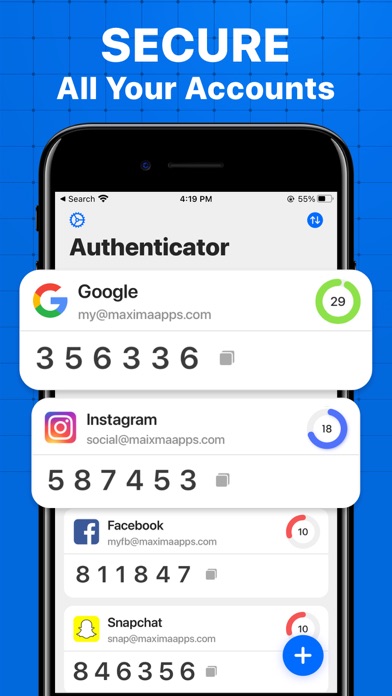
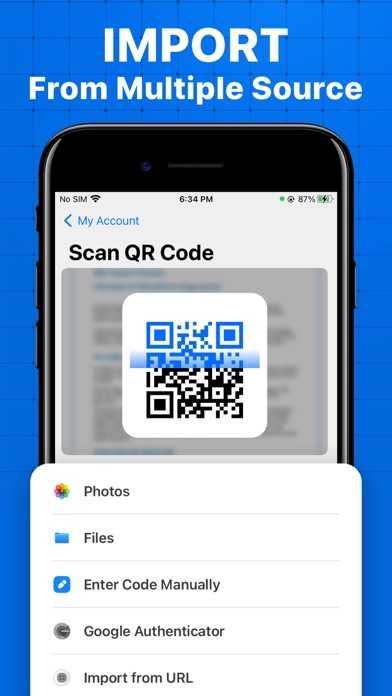
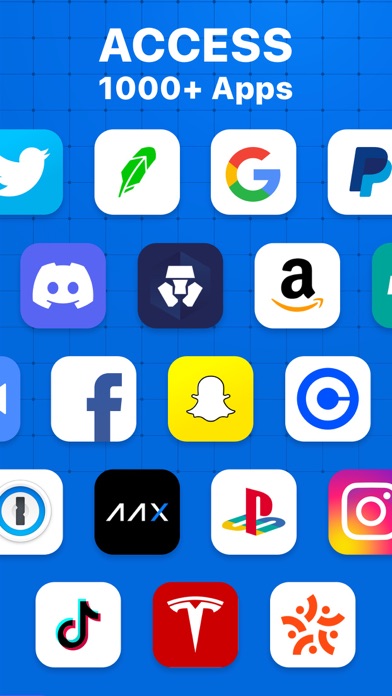
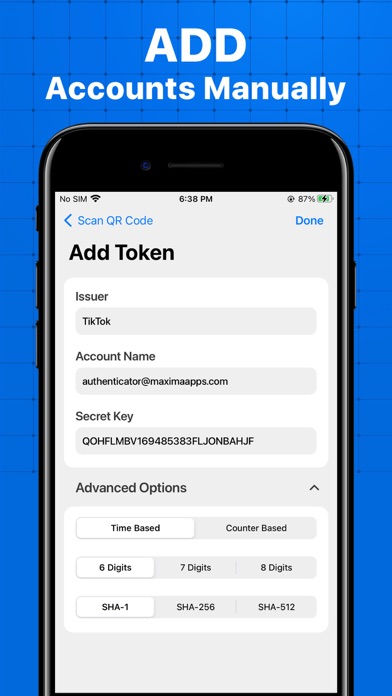
Description
Authenticator app is a highly recommended free 2FA app used for securing your accounts on different platforms such as Instagram, Google, Facebook, Github, Twitter and many more. We support 1000+ apps for authentication!
Take a look at the unique features of the app:
- Apple Watch Support
Now access your 2-factor & multi-factor authentication codes from your Apple watch for faster accessibility.
- Quick Widget Support
Add widgets to your screen for faster, easier 2FA & Multi-Factor Authentication.
- Super Safe & Secure:
Your passwords are safe and sound as the app has no data exchange with the internet, so no one can get to know it except you.
- Scan QR Code:
Just one tap QR scan for easy access and hassle-free registration.
- Enter Code Manually:
Enter a secret key to the app for secure authentication.
- Supports All Popular Accounts:
Authenticator app supports the most popular services including Facebook, Coinbase, Amazon, Google, Instagram, Roblox and thousands of other providers.
- No Password Stored:
The application generates Time-based One-time Passwords (TOTP), stored on the user's phone without internet access. This solution dramatically increases login security.
- Encrypted Backup:
In Authenticator, you can always make a secure encrypted backup, in case you lose your device or switch to a new one.
For a safe and secure experience try the application NOW!
Privacy Policy: https://maximaapps.com/authenticator/privacy/
Terms of Use https://maximaapps.com/authenticator/terms_of_use/
For any questions or requests, please use our customer support: [email protected]