EasyMetro Naples
com.mattcianna.EasyNapoli
Total installs
1,000+
Rating
4.0(15 reviews)
Released
March 3, 2015
Last updated
April 15, 2022
Category
Travel
Developer
Matteo Ciannavei
Developer details
Name
Matteo Ciannavei
E-mail
Website
https://ciannapps.com/starter-pack-meme-creator/
Country
Italy
Address
unknown
Screenshots
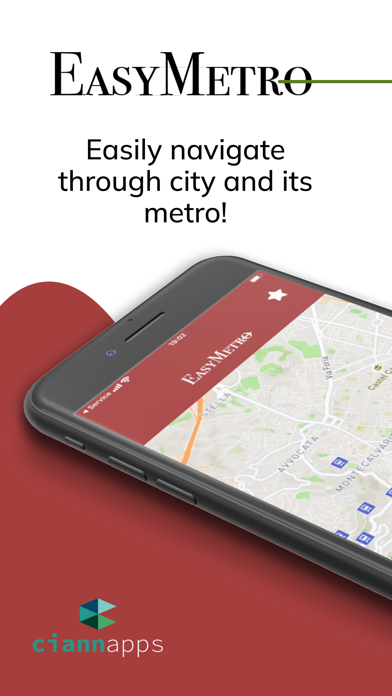

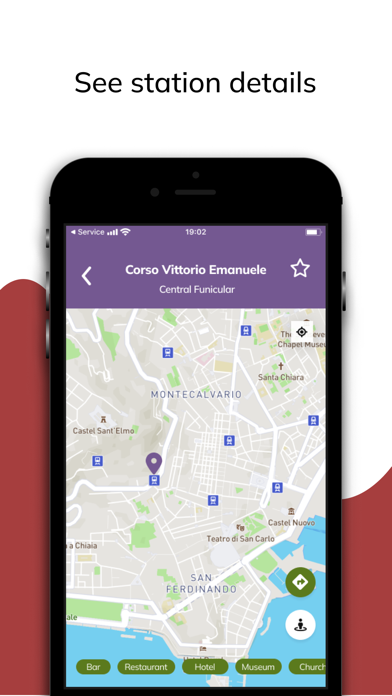
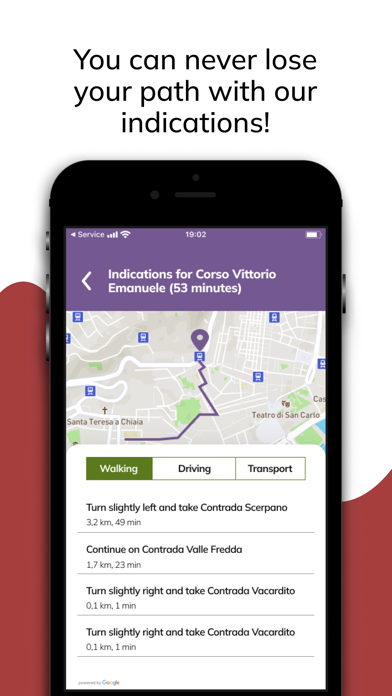
Description
Line 1, Central Funicular or line 6: a bit confusing, isn't it? With EasyMetro Naples you can move with ease in Naples using its metro lines.
Whether you are a tourist, commuter, or you live in Naples, this app is still great for you!
EasyMetro, easy to use, offers the following functions:
- ACCURATE MAP of all the subway stations (ANM Naples). Each station is shown as a placeholder that shows the name and the metro line. The map is also available in SATELLITE mode.
- DIRECTIONS: Tap a metro station on the main page to instantly obtain their directions. You can use the built-in navigator.
- STREET VIEW: With EasyMetro, thanks to Google Street View, you can now explore every station or place with very detailed 360° photos!
- NEARBY PLACES: Find easily hotels, restaurants, museums and much more in the vicinity of a specific metro station. For example, do you want a hotel near the Castel dell'Ovo? No problem: you can get informations and directions.
- EASY SEARCH: Search addresses, streets, and squares, then find the nearest metro station.
- FAVORITE STATIONS: Create a list with your favorite stations and find them easily tapping the side panel menu without searching them in the map.
- LOCATION: We don't want that you lose your way! The GPS will always return you on your way.
- OFFLINE: If you don't have an internet connection, you can use the offline map!