Top Camera 2
com.luckyclan.topcamera2
View detailed information for Top Camera 2 — ratings, download counts, screenshots, pricing and developer details. See integrated SDKs and related technical data.
Total installs
1,000+
Rating
3.9(75 reviews)
Released
August 23, 2015
Last updated
March 19, 2019
Category
Photo & Video
Developer
Lucky Clan
Developer details
Name
Lucky Clan
E-mail
unknown
Website
http://www.youtube.com/watch?v=gGmJ7SFfqLs
Country
unknown
Address
unknown
iOS SDKs
- No items.
Screenshots
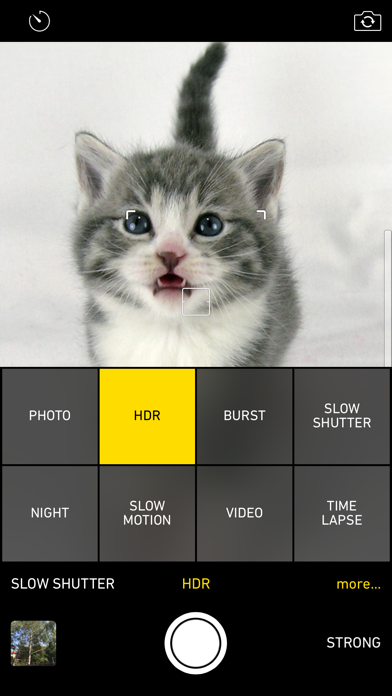
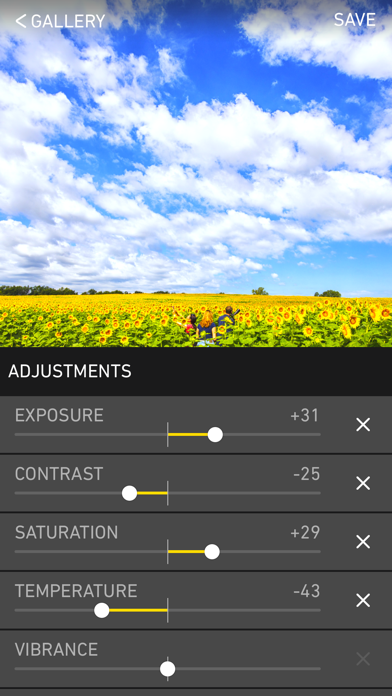

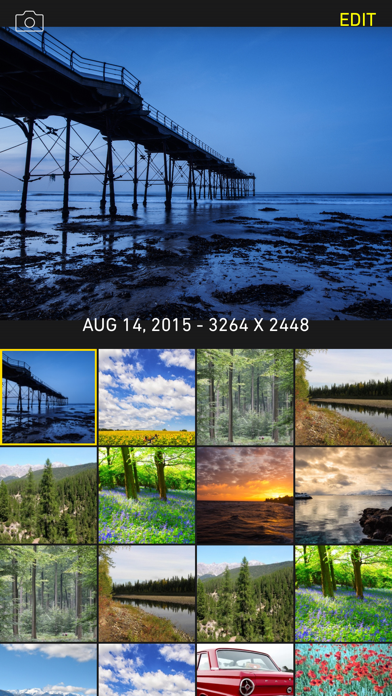
Description
Top Camera is back! Here is the 2nd version of award winning photo/video camera/editor app for iOS. What’s changed? Just everything. Here is the most advanced photo/video camera with unified photo/video editor.
GENERAL
- we removed all unnecessary settings, Camera module has just modes, some modes has 2-3 submodes.
- all photos/videos captured by the app are stored in system Photo Library.
- the editor works directly on items from Photo Library as well - no need to import/export to edit.
CAMERA
- 5 photo modes: Photo (normal and square), HDR, Slow Shutter, Night Photo, Superfast Burst
- 3 video modes: Simple Video with Pause (30 or 60fps), Slow Motion, Time Lapse
- focus box, exposure box (tap-and-hold to lock)
- manual focus/exposure slider
- zoom (by pinch gesture or slider)
- Volume button shutter
- Stabilizer
- Self Timer
- Virtual Horizon - a visual leveling bar to keep your images straight.
EDITOR
- unified Photo/Video editor - all filters/adjustments can be applied to both Photos and Videos
- 9 Adjustments: Exposure, Contrast, Saturation, Temperature, Vibrance, Sharpen/Blur, Shadows, Highlights, Straighten
- 64 Hollywood quality color-correction filters divided into 8 groups: Cinema, Effects, Vintage, Antique, Pastel, Split/Tone, Monotone
- Adjust filter strength
- Realtime preview
- Drag left/right to scrub through videos
- Tap-and-hold on thumbnail to delete
- Save result as a new clip
- Or Overwrite current one - you can later revert to original version from this app system Photos app
- Photo Extension support