Jotalicious
com.limbua.jotalicious
Total installs
1,000+
Rating
4.4(150 reviews)
Released
November 7, 2013
Last updated
August 27, 2023
Category
Shopping
Developer
Erik Eggleston
Developer details
Name
Erik Eggleston
E-mail
unknown
Website
http://www.limbua.com/NursingLog/
Country
unknown
Address
unknown
iOS SDKs
- No items.
Screenshots
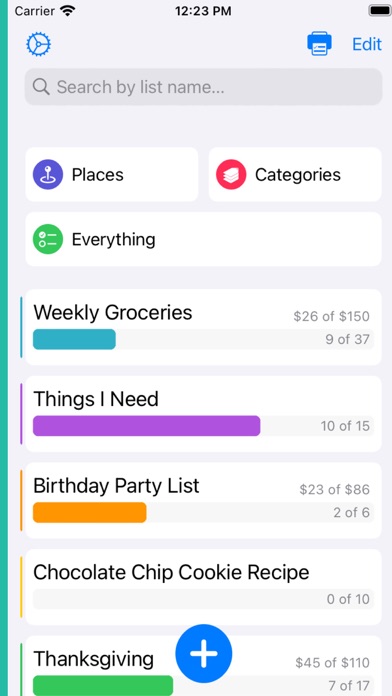
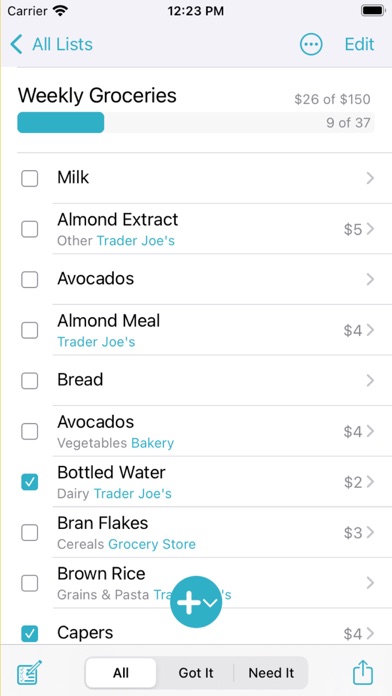
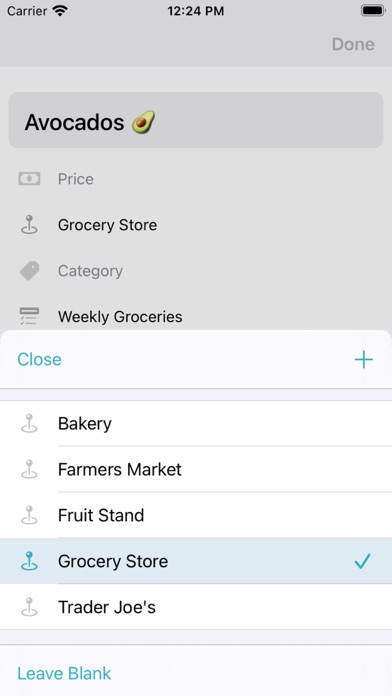
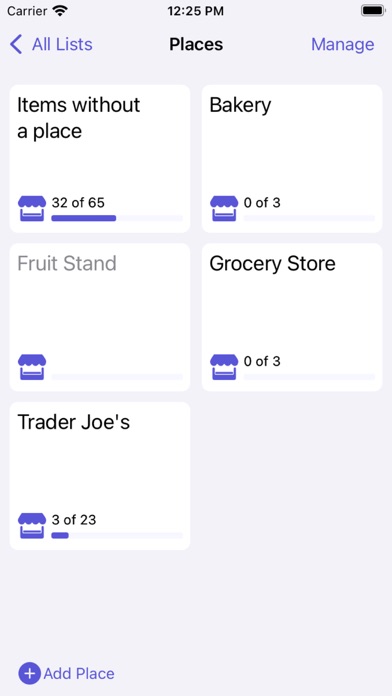
Description
Jotalicious is a beautifully-designed shopping assistant that turns plain text lists into color-coded checklists of awesome.
It works the way a shopping assistant on your phone should – you create lists just like you are jotting a note to yourself and Jotalicious organizes your lists into sortable, taggable checklists. When Jotalicious finds the name of a place next to an item in your list – for example, "Fresh Herbs @Farmers Market" – it automatically tags and adds the item to a virtual shopping list for that place too.
If typing is just too old school for you, use your device's voice dictation* feature to speak your lists into Jotalicious – say the phrase, "New Line" to separate each item on your list and Jotalicious does the rest.
It's good to share, and with Jotalicious it's even better. Jotalicious is on the spot with AirDrop, AirPrint, text message, and email sharing support. You can send text copies of your lists to anyone or you can share a "jot", which can be imported, complete with tags, by other Jotalicious users. And all of those text lists people send you – or lists you find on your favorite blog or elsewhere – can be pasted into Jotalicious to create new lists effortlessly – just copy text and paste awesome!
Jotalicious is shopping list bliss – after you dictate, paste, or jot your first list, you'll wonder how you ever lived without it.
(*NOTE: Voice Dictation is not available on all devices. If your device supports voice dictation, you will see a microphone icon next to the spacebar when your device displays a keyboard.)