Isometric
com.janpeter.Isometric
Total installs
10,000+
Rating
4.8(200 reviews)
Released
July 11, 2013
Last updated
February 15, 2018
Category
Photo & Video
Developer
Jan Peter
Developer details
Name
Jan Peter
E-mail
unknown
Website
http://isometricapp.com
Country
unknown
Address
unknown
iOS SDKs
- No items.
Screenshots
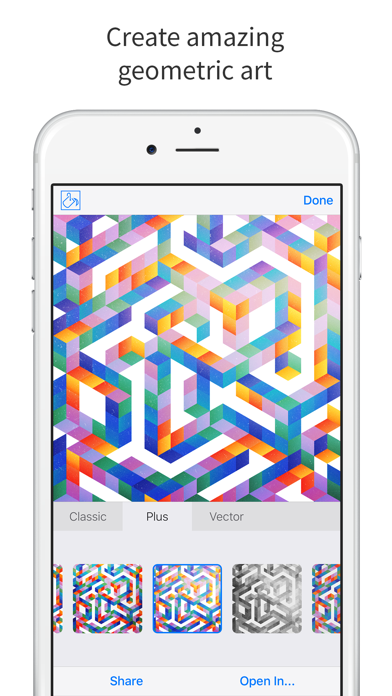

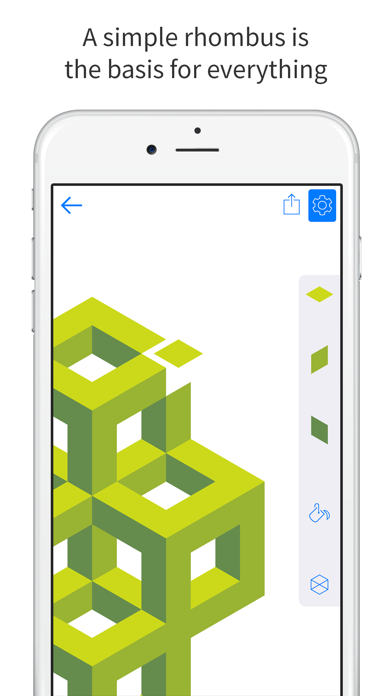
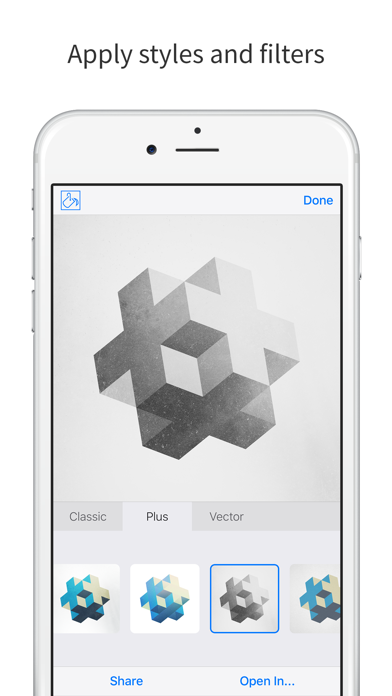
Description
"A lot of tapping, but a lot of fun" - THE VERGE
"Who knew that so many unique works of art could be created with a rhombus" - APPADVICE
"I could spend the whole day creating geometric art" - iDOWNLOADBLOG
"Isometric is beautiful" - iFUN.DE
"Isometric allows you to create and manipulate designs and optical illusions that are weirdly compelling" - GIZMODO
"Isometric allows users to create beautiful geometric designs by tapping, rotating, dragging, and manipulating basic colorful shapes" - LAUGHING SQUID
CREATE AMAZING GEOMETRIC ART
Compose basic geometric shapes to create beautiful, abstract works of art. A simple rhombus is the basis for everything.
Isometric lets you experience pure creativity and play with the tension between two-dimensionality and three-dimensionality! There are endless possibilities for making unique graphics and optical illusions.
COMPOSE
From gorgeous geometric patterns to crazy optical illusions, you can make anything you can imagine.
Simply put together 60-degree rhombuses and Isometric does everything else to make it look perfect. It automatically uses three different colors in your drawing to create an impression of depth. Of course, you can also color the shapes individually.
STYLE
Once you've created a drawing, you can apply various perfectly tuned styles and filter effects, that give your artwork a high-quality and unique appearance.
SHARE & EXPORT
Easily save your geometric art, share it on Twitter and Facebook or open it in other apps like Tumblr - with a resolution of 2048x2048 pixels. If that's not enough, you can also export your drawing as a 2D or 3D vector graphic in the SVG, PDF, OBJ, STL or DXF format (available as In-App purchase).
SYNC
Isometric runs on iPad, iPhone and iPod touch. You can use iCloud to make your drawings available on all your devices. Sketch a new idea on your iPhone, finish and share it on your iPad!
GET INSPIRED
The countless isometric designs featured on madewithisometric.com are a great source of inspiration. You'll be totally impressed by what is possible with this app.
TOTAL IMMERSION
Isometric is the ideal app to forget about time while exploring your creativity and making fascinating artworks.
The lightweight yet powerful interface makes it a delight to work on your graphics and to fully concentrate on your creation. You can interact directly with your designs using intuitive multi-touch gestures.
This app supports both portrait and landscape mode on all devices. It is also compatible with Split View and Slide Over on iPad.