AutoFax vehicle history report
com.inchwest.vinfax
Total installs
5,000+
Rating
3.8(46 reviews)
Released
February 23, 2016
Last updated
October 24, 2022
Category
Shopping
Developer
Sai Praneeth
Developer details
Name
Sai Praneeth
E-mail
unknown
Website
unknown
Country
unknown
Address
unknown
Screenshots
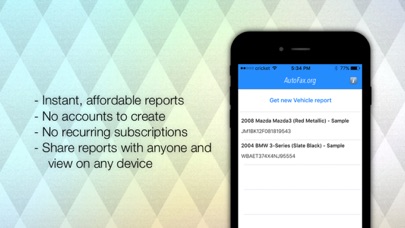
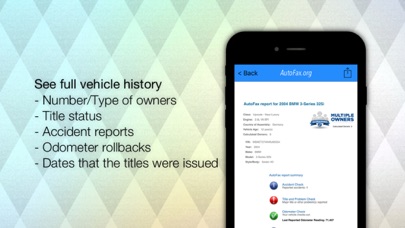
Description
AutoFax provides peace of mind when purchasing used cars by showing detailed information (title, past usage, odometer records and accident history). Your vehicle records are saved to your device for offline use and can be shared via email or any other sharing service on your device.
Just enter a VIN (Vehicle Identification Number) and a push notification will alert you when your vehicle report is available (typically within 2 minutes). Our reports are inexpensive but highly accurate used car records (as detailed as CarFax or Experian AutoCheck).
Refer your friends and family to the low cost vehicle history reports from AutoFax to earn free AutoFax reports. For every person you refer, you will get one vehicle history report free after your referral makes their first purchase.
What information is included in our reports?
- Number of owners and types of uses (personal, rental, etc)
- If a vehicle is junked, salvaged, rebuilt, or flooded, etc.
- Any accident reports along with dates.
- Odometer reading as of the titling dates and any rollbacks.
- Info from salvage yards and insurance company vehicle totals.
- Dates that the titles were issued.
You need a VIN (Vehicle Identification Number) - a serial number that uniquely identifies a car to get vehicle history reports.
Ask seller for a VIN from any of these documents
+ Insurance Declarations Page
+ Insurance ID Card
+ Vehicle Registration
+ Vehicle Title
Or, get your Vehicle’s VIN
+ On the dashboard, just below the windshield (driver's side)
+ On the driver's side doorpost (where the door latches)
+ On the driver's side door (below the latch mechanism)
If you use KBB, Edmunds, AutoTrader, Cars.com or Craigslist for your car research you need AutoFax to compliment them and help with your used car search.