ICOM TALK
com.icomvoice.icomtalk
View detailed information for ICOM TALK — ratings, download counts, screenshots, pricing and developer details. See integrated SDKs and related technical data.
Total installs
0+
Rating
0.0
Released
August 4, 2014
Last updated
April 12, 2018
Category
Social Networking
Developer
iCom Voice Ltd
Developer details
Name
iCom Voice Ltd
E-mail
unknown
Website
unknown
Country
unknown
Address
unknown
Screenshots


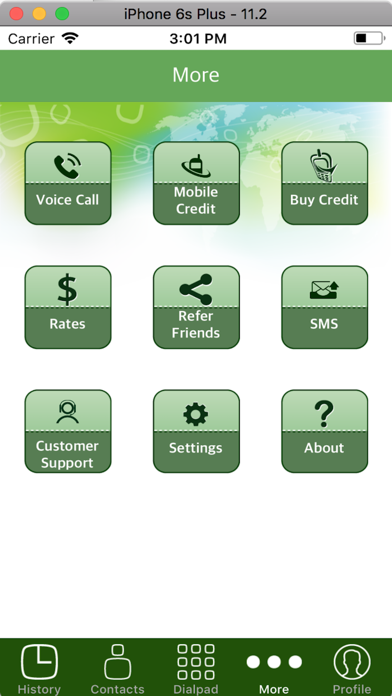

Description
iCOM TALK for iPhone, iPad and iPod Touch let you make voice call worldwide with the finest voice quality.
App Benefits :
•Works from all over the world
•Uses iPhone contacts
•Crystal Clear Quality
•Lowest International Rates
•Satisfaction guaranteed!
With this application, user can make cheap VOIP calls.
Main features:
* Making and receiving VoIP calls
* Built-in tunnel for passing through VoIP blockades
* Connectivity through WIFI, 4G/3G,2G EDGE
* Integrated contacts from the phone
* Loudspeaker
* Balance information
* Call cost information
* Time, call status logs
How to Activate:
1. Go to App Store and download “iCom Talk” on your iPhone, iPad and or iPod.
2. Launch iCom Talk, login with your user name and password.
3. Launch iCom Talk app and dial destination number using any of the Dial formats or directly from Contact list.