HypnoVR Compagnon
com.hypnovr.ios.companion.bluetooth
Total installs
0+
Rating
0.0
Released
March 16, 2020
Last updated
January 27, 2022
Category
Utilities
Developer
Hypno VR
Developer details
Name
Hypno VR
E-mail
unknown
Website
unknown
Country
unknown
Address
unknown
Screenshots



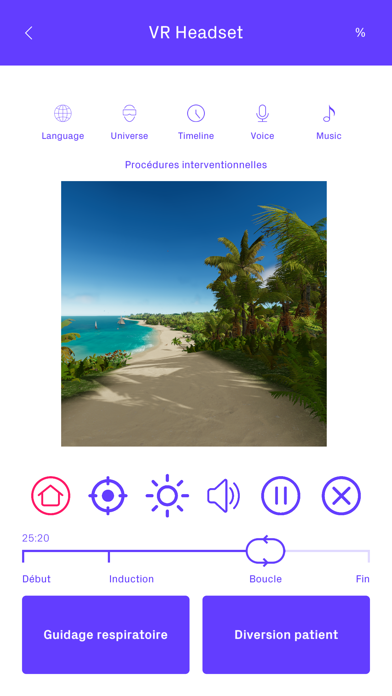
Description
With the Companion application, simplify your use of HypnoVR.
Take control of your virtual reality headsets remotely, and set up fully customized sessions for your patients with ease.
Then track your patient's progress during the session and act on the session according to the specific needs related to your therapeutic indication.
To work, the Bluetooth HypnoVR Companion application requires that your mobile device (iPhone or iPad) and your virtual reality headset have their Bluetooth enabled. In addition, the HypnoVR application must be running inside the virtual reality headset to be detected by the Companion.
Compatible with Pico G2 Pro.