GreenEmployee
com.greenshades.GreenEmployee
- No items.
Screenshots

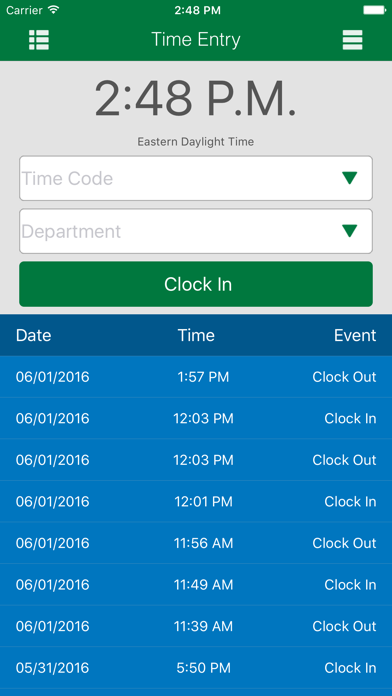
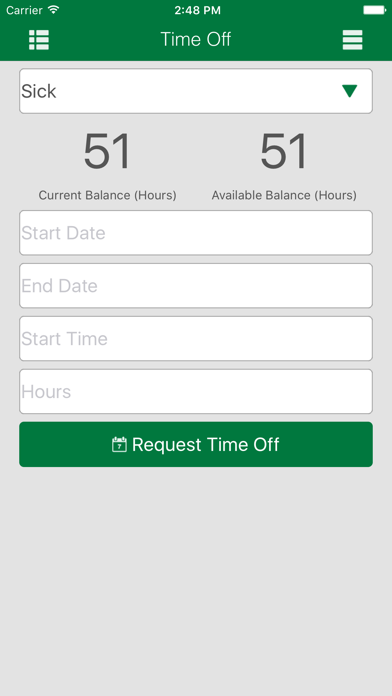
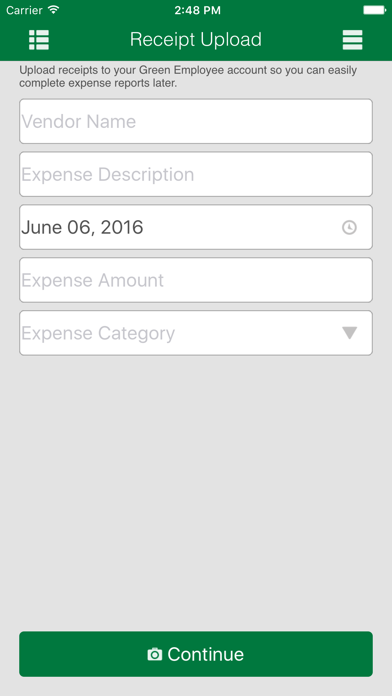
Description
GreenEmployee Mobile allows employees who use GreenEmployee.com to easily view their pay history on their iPhone. Additionally, you may upload expense receipts, HR documents, clock in and out of your timesheet, and request time off if your company has these features enabled.
Your sign in credentials, pay stub details and availability are determined by your GreenEmployee administrator. If you have questions concerning these topics please contact your HR Payroll administrator.
-----------------------------------------
To view your pay stub:
• Enter your GreenEmployee sign in credentials. If you are unsure of your Company Code, please sign in to your GreenEmployee website, click Edit Account, and find the code listed under the My Account tab.
• Click Log In
• After signing in you will be presented with your most recent (available) pay stub.
• If previous pay stubs are available, click the drop down menu with the pay date listed, select the desired date, and click your selection to view that pay stub.
-----------------------------------------