Photo Quilt Auto Collage Maker
com.goldsman.photoquilt
View detailed information for Photo Quilt Auto Collage Maker — ratings, download counts, screenshots, pricing and developer details. See integrated SDKs and related technical data.
Total installs
1,000,000+
Rating
4.6(14,776 reviews)
Released
August 15, 2013
Last updated
June 3, 2023
Category
Photo & Video
Developer
Seungman Kim
Developer details
Name
Seungman Kim
E-mail
unknown
Website
unknown
Country
unknown
Address
unknown
Screenshots
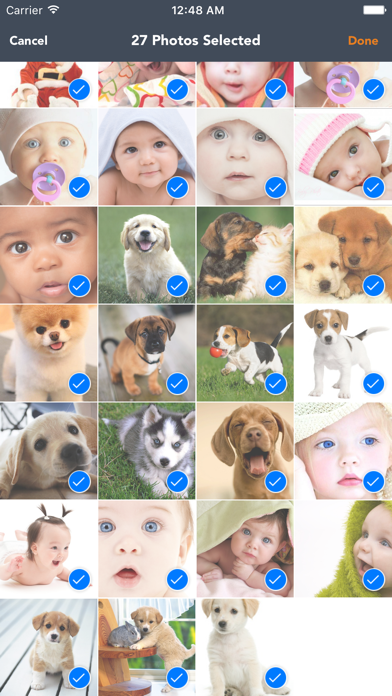

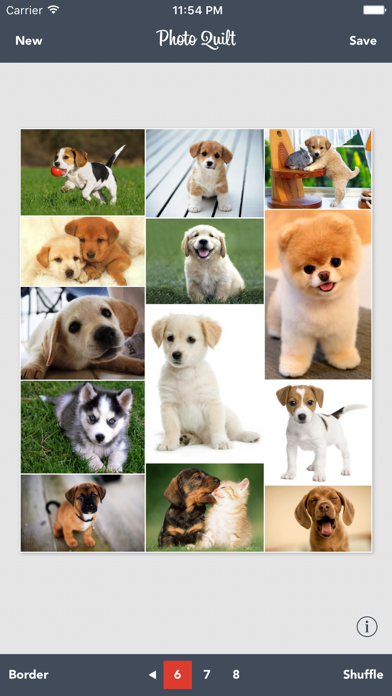

Description
*** SUPER EASY & SUPER FAST
*** NO NEED TO CROP YOUR PHOTOS
*** EVERYTHING IS AUTOMATICALLY DONE
No more hassle for selecting a picture frame, resizing or moving images to make a collage.
All you have to do is just selecting images you want to make them into one big picture collage.
Photo Quilt will take care of everything for you.
HOW TO USE
1. Select images from your Photo Library
2. Choose one of the possible generated Photo Quilt layouts
3. Shuffle the order of images if you aren't satisfied
4. Save the final collage to your Photo Library or share it using e-mail, message, Twitter, Facebook or Instagram!!!
CNET Editors' Review-
by: Ben Markton on October 02, 2013
Photo Quilt is yet another entry in the crowded, framed photo collage creator genre, but it streamlines the process in such a way that it can be a very useful tool for anyone that creates a lot of these collages to share. The app strips out a lot of common options offered by others in the category, but it makes it so you can create a framed collage in less than 30 seconds and share it with friends. It's a great tool because of its speed, alone.