Noteshelf 3: AI Digital Notes
com.fluidtouch.noteshelf3
View detailed information for Noteshelf 3: AI Digital Notes — ratings, download counts, screenshots, pricing and developer details. See integrated SDKs and related technical data.
Total installs
500,000+
Rating
4.6(3,822 reviews)
Released
August 18, 2023
Last updated
January 3, 2026
Category
Productivity
Developer
Fluid Touch Pte. Ltd.
Developer details
Name
Fluid Touch Pte. Ltd.
E-mail
unknown
Website
https://www.noteshelf.net
Country
unknown
Address
unknown
Screenshots
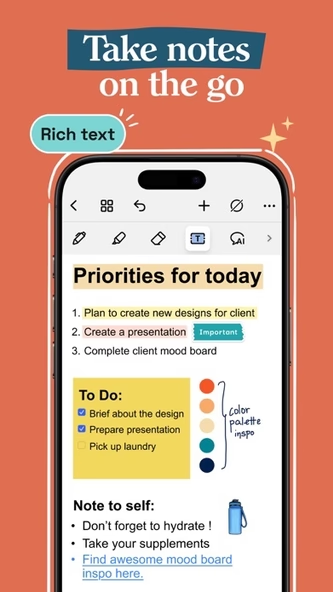



Description
Elevate your digital note-taking experience with Noteshelf 3! Create beautiful handwritten notes, annotate & markup PDFs, record audio notes and level up your note-taking with Noteshelf AI.
Noteshelf 3 is the preferred note-taking app for students, teachers, professionals, artists & bullet journal enthusiasts worldwide, to create and organize digital notes.
PERSONALIZE YOUR NOTE-TAKING EXPERIENCE
- Craft beautiful handwritten notes with a range of lifelike pens & highlighters. Try our fountain pen for an aesthetic touch to your handwriting.
- Take notes on lined, dotted, or grid papers in any color or line spacing.
- Personalize your digital notebooks with multiple cover options - from classic designs to custom ones of your own images or artwork.
- Enjoy a fully customizable toolbar! Add, remove, or re-arrange tools according to your unique workflow.
- Choose from a vast library of 200+ exclusive templates for study planners, class notes, wellness trackers, bullet journals, etc., created by the Noteshelf team.
- Plan and organize your daily tasks with configurable digital diaries & journals.
WRITE, TYPE, DRAW, OR RECORD - YOUR CHOICE!
- Transform your strokes into flawless shapes or choose geometric shapes to create flowcharts and diagrams.
- Type your notes in various styles and formatting options, bulleted/numbered lists & checklists.
- Record audio as you take notes and never miss anything important - great for lectures & meetings!
- Convert handwriting into text and search handwritten notes with handwriting recognition in 65 supported languages!
- Make every page uniquely yours with fun emojis & stickers.
- Find the perfect visuals to complement your notes from the UNSPLASH & PIXABAY libraries.
- Use advanced image editing features like background removal and freeform cropping.
DISCOVER THE BLISS OF PAPERLESS ORGANIZATION
- Organize your notebooks into folders and subfolders, and sort them in your preferred order.
- Bookmark important pages, name them, and add colors to create your personalized table of contents.
- Use tags as a fast & flexible way to categorize and organize your notes.
- Find your notes easily with smart folders that automatically collect photos, audio recordings, and bookmarks from all your notebooks.
- Create links between multiple notebooks or pages within a notebook, to connect ideas & concepts effectively.
- Multi-task and work on two notebooks simultaneously with multiple windows support.
ANNOTATE LIKE A PRO
- Import and highlight, underline, or annotate PDFs, DOCs, PPTs & images with precision.
- Use the built-in document scanner to quickly digitize physical documents.
- Export and share your notes as images & PDFs.
LET NOTESHELF AI DO THE HEAVY LIFTING
- Generate handwritten notes effortlessly on any topic with Noteshelf AI.
- Use Noteshelf AI to summarize whole pages, translate text into different languages, explain complex terms, and more.
KEEP YOUR NOTES SAFE & ACCESSIBLE
- Secure your notes with passwords, Face ID or Touch ID.
- Access your notes across your iPad, iPhone, and Mac devices with iCloud sync.
- Auto-backup your valuable notes to popular cloud storage devices like Google Drive, OneDrive, Dropbox, and WebDAV.
- Auto-publish notes to Evernote and access them from anywhere.
SHARE IDEAS WITH PRESENTATION MODE
- Project your notes & slides via external display.
- Use the Laser Pointer and a range of markers to highlight key points in real-time.
---
Noteshelf 3 is free to use with some limits. Go Premium and unlock the full experience:
- Unlimited Notebooks
- Handwriting recognition and search
- Auto-Backup to Google Drive, Dropbo, OneDrive, and WebDAV
- Templates, Digital Diaries and Sticker packs
- 100 monthly AI credits
By using this app, you agree to Apple’s Terms of Use: https://www.apple.com/legal/internet-services/itunes/dev/stdeula
---
Have a suggestion? Reach out to us at noteshelf[at]fluidtouch.biz. We’d love to hear from you!
Happy note-taking!