EPM View
com.evision.epmview
Total installs
100+
Rating
1.0(1 reviews)
Released
June 15, 2021
Last updated
January 28, 2025
Category
Utilities
Developer
HTS SRL
Developer details
Name
HTS SRL
E-mail
unknown
Website
unknown
Country
unknown
Address
unknown
Screenshots

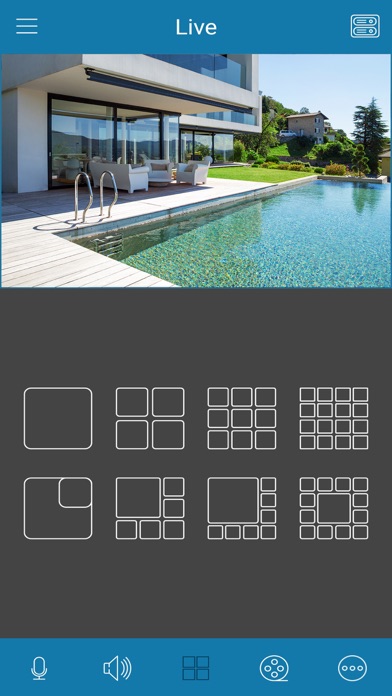
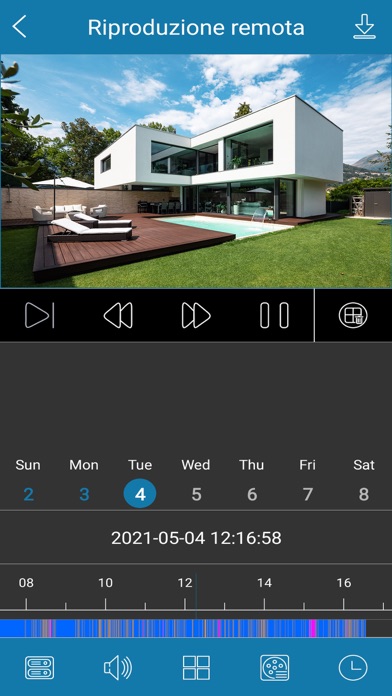
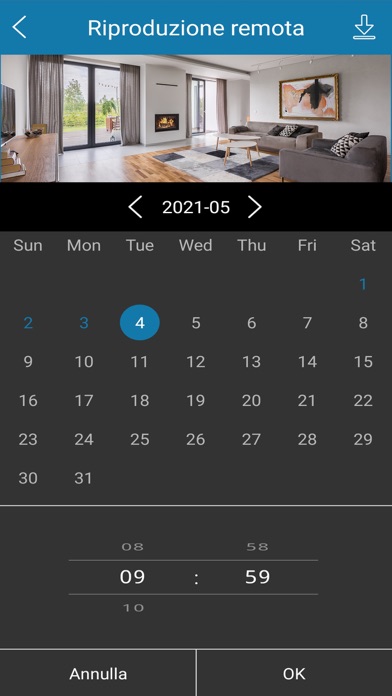
Description
EPM View is the app for viewing images from both IP and multistandard e-Vision PRO CCTV systems from IP and multistandard. Based on a simple and extremely intuitive interface, EPM View is the ideal solution to monitor your video surveillance systems H24 in total autonomy.
What can you do with EPM View?
- See live or recorded images of any e-Vision PRO DVR or NVR based video surveillance system.
- Choose the single-channel or multi-channel display mode with various types of mosaics available, all customizable.
- Take snapshots or recordings directly on your smartphone and share them
- Navigate and consult your recordings immediately. Any alarm events or anomalies are easily recognizable thanks to colored markers
- Adjust the parameters of each channel (brightness, hue, saturation, contrast...)
- Listen to the audio for each channel and activate the talk back function (speak-listen) for cameras equipped with loudspeakers
- Activate push notifications for specific events
- Manage alarms for each channel
- Control and move the zoom of the motorized cameras of the Speed domes.
- View and manage fisheye cameras with 4 different dedicated modes.
- Customize access to the app and make it secure by using a password
- View camera images horizontally or vertically based on the orientation of the device.
Ease of configuration and P2P
Configuring the EPM View app and associating it with NVR / DVR recording devices is really simple, also thanks to the P2P connection on a proprietary server. It is sufficient to frame a simple QR Code and all the configuration will be immediately learned. The same for sharing on other smartphones