Epson DocumentScan
com.epson.mobilephone.DocumentScan
Total installs
10,000+
Rating
1.9(114 reviews)
Released
March 6, 2014
Last updated
March 4, 2024
Category
Productivity
Developer
Seiko Epson Corporation
Developer details
Name
Seiko Epson Corporation
E-mail
Website
https://www.epson.com
Country
Japan
Address
unknown
Screenshots
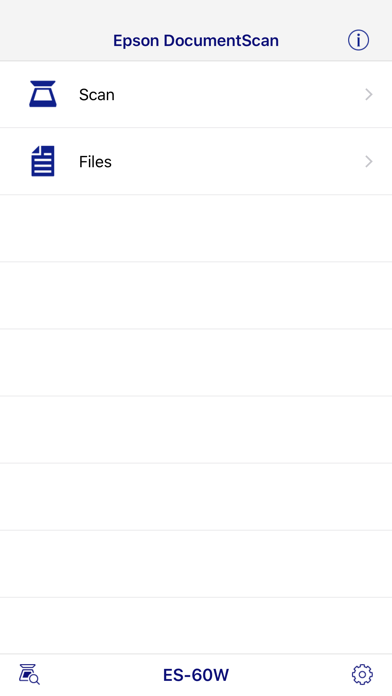
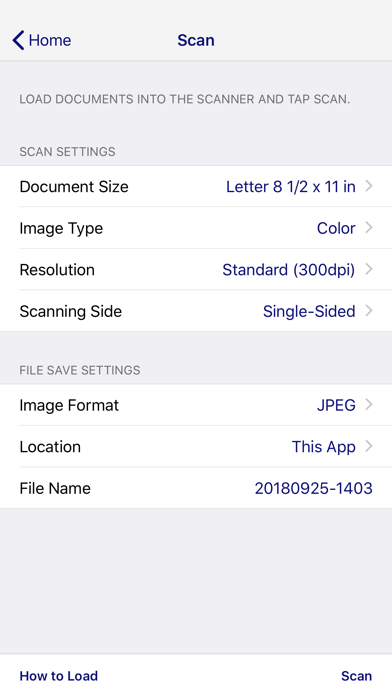
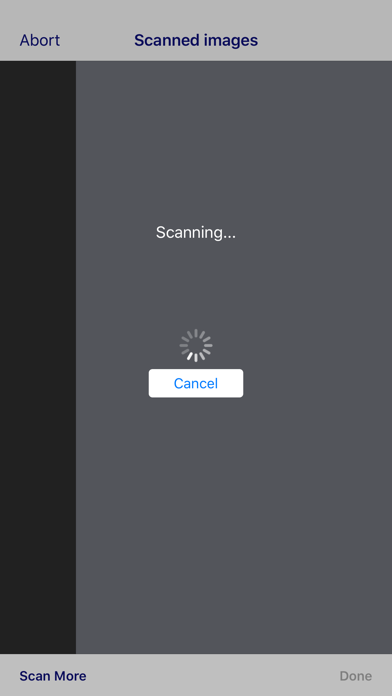
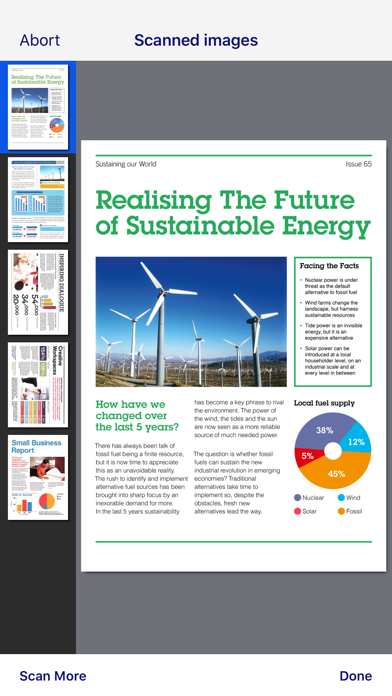
Description
This app is only for Epson scanners. Make sure that your scanner is supported.
Scan documents directly to your iPhone®, iPod touch or iPad®. You can preview scanned data and send it to email, directly to other applications or to cloud services like Box®, DropBox™, Evernote®, Google Drive™ and Microsoft® OneDrive.
Scanners Supported
https://support.epson.net/appinfo/documentscan/en/index.html
Key Features
- Directly scan to your iPhone, iPod touch or iPad
- Edit scanned pages – multi-page rotation or re-ordering
- Send scanned files via email
- Send saved data to other applications, or to cloud services including Box, DropBox, Evernote, Google Drive and Microsoft OneDrive*.
*Applications must be installed on your iPhone, iPod Touch or iPad.
- Send saved data to your PC via iTunes®
- Get help with a built-in FAQ section
Advanced features
- Autosize recognition, auto image type recognition
- Multi-page rotation and re-ordering
How to Connect
Follow your scanner guide to connect your scanner via Wi-Fi® or AP direct connect mode.
EPSON and WorkForce are registered trademarks. All other product and brand names are trademarks and/or registered trademarks of their respective companies. Epson disclaims any and all rights in these marks.