ECP Photo - Editor, Filters and Effects
com.eastcoastpixels.phototoasterjr
Total installs
10,000+
Rating
4.6(261 reviews)
Released
October 29, 2011
Last updated
February 26, 2016
Category
Photo & Video
Developer
East Coast Pixels, Inc.
Developer details
Name
East Coast Pixels, Inc.
E-mail
unknown
Website
http://www.eastcoastpixels.com
Country
unknown
Address
unknown
iOS SDKs
- No items.
Screenshots



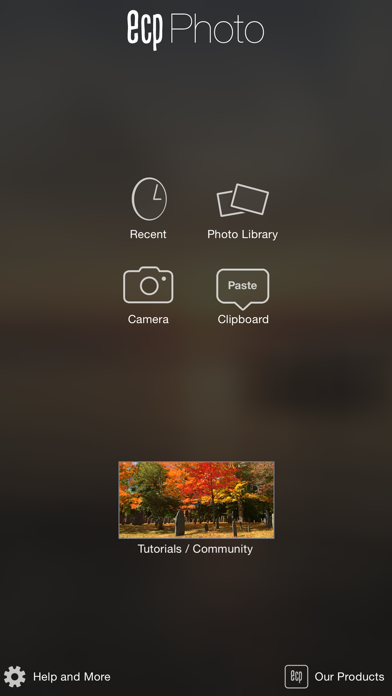
Description
A stunning top rated photo editor for the iPhone and iPad. It is an amazing tool for the photography beginner or professional.
The non-destructive editing environment encourages experimentation and you can save your settings to use on other photos.
The features include:
- 60+ one click effects that can instantly improve or completely alter a photo
- 80+ one click settings in Lighting, Fx, Vignette, Texture and Border categories that allow more creative control
- 30+ live slider controls that allow for exacting control of all image adjustments
- 60+ tasteful borders
- 20+ creative texture overlays
- Lighting Brushes for a new level of control with brush-on exposure adjustments
- FX Brush to brush in areas of color or focus
- Non-destructive editing (you'll see why this is important when you experience it)
- Multiple undo (many apps don't even bother with undo but we can't help it)
- Professional level lighting adjustments to lighten shadows and recover highlights
- Separate channel processing lets you to bend colors in new and interesting ways.
- Black & white conversion controls to create the exact look you want.
- Sophisticated Noise reduction to remove unwanted grain in low light photos
- Blazing performance
- Recent edits list that maintains recently edited photos so that you may continue an edit session later
- Save your own presets (if you create a look you like, save it for future use)
- Crop, rotate, flip and straighten
- Complete EXIF support
- Export to the usual social media suspects or at full resolution to your Photo Album
- Non-square Instagram posts are automatically matted on a white background
- Send a real Postcard with Sincerely