Star Wars Stickers
com.disney.stickers.starwars
View detailed information for Star Wars Stickers — ratings, download counts, screenshots, pricing and developer details. See integrated SDKs and related technical data.
Total installs
1,000+
Rating
3.1(92 reviews)
Released
September 15, 2016
Last updated
January 14, 2020
Category
Stickers
Developer
Disney
Developer details
Name
Disney
E-mail
Website
http://lol.disney.com/games/disney-stickers
Country
United Kingdom
Address
unknown
iOS SDKs
- No items.
Screenshots
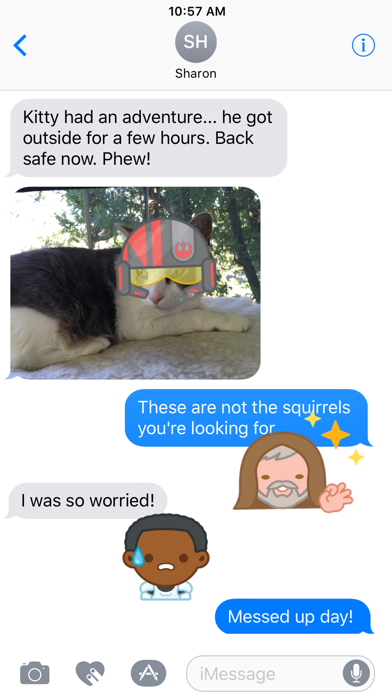
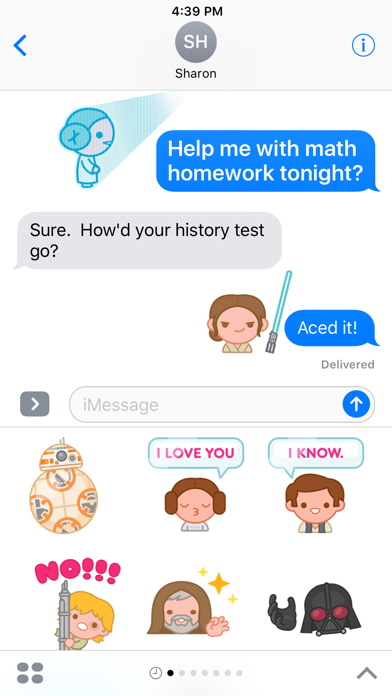

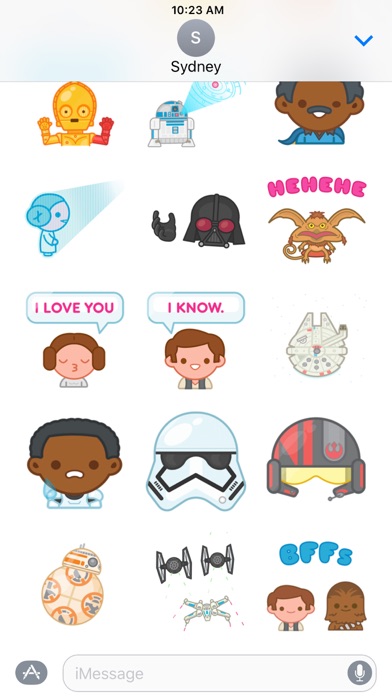
Description
Awaken your iMessages with this exclusive animated Star Wars sticker pack!
Express yourself with iconic Star Wars imagery that you can place anywhere in your iMessages. Layer Rebel pilot or stormtrooper helmets over your photos.
• SEND dynamic and animated stickers in chat
• PLACE stickers anywhere on your iMessages
• CUSTOMIZE your photos with stickers in chat
• LAYER stickers over each other, in chat, and on photos
• SCALE & ROTATE stickers
Stickers Include:
1. BB-8 -- thumbs up/lighter
2. Kylo Ren – slashing lightsaber
3. Luke Skywalker – “No!”
4. Obi-Wan Kenobi – Jedi mind trick
5. Death Star -- explosion
6. Rey -- powerful
7. C-3PO – “Oh my!”
8. R2-D2 – getting directions
9. Lando Calrissian -- wink
10. Princess Leia -- holographic message
11. Darth Vader – Force choke
12. Salacious Crumb -- LOL
13. Princess Leia – “I love you.”
14. Han Solo – “I know.”
15. Millennium Falcon – on my way
16. Finn – stressed
17. Stormtrooper helmet (prop)
18. Rebel pilot helmet (prop)
19. BB-8 -- sad
20. X-wing/TIE fighter -- battle
21. Han & Chewie -- BFFs
HOW TO FIND YOUR STICKERS:
• Access iMessage apps— Enter a contact to message, then tap the App Store icon beside the chat field to see your most recently used iMessage app.
• Find new stickers—First tap the App Store icon, then tap the 4-ovals icon in the lower left to bring up the app drawer. Then, tap the + icon to access the Store.
• If you are not seeing Stickers that you have purchased, you may need to change your settings. Tap the App Store icon, then tap the 4-ovals icon in the lower left to bring up the app drawer. Then click the + symbol to open the store, and select the Manage button top right. Make sure the app you are looking for is turned on.
• Use stickers in chat—Tap to send, or touch and hold to put stickers on top of a bubble, other stickers, photos, and videos.
• Apple Watch (iOS 3), iPhone & iPad users (iOS 10)—Transform your chat with animated stickers! Earlier iOS versions and other platforms will see static stickers in chat.
Privacy Policy - https://disneyprivacycenter.com
Terms of Use - https://disneytermsofuse.com
Your California Privacy Rights - https://privacy.thewaltdisneycompany.com/en/current-privacy-policy/your-california-privacy-rights/
Do Not Sell My Info - https://privacy.thewaltdisneycompany.com/en/dnsmi/