R4 Companion
com.crackedpixel.R4Companion
Total installs
5,000+
Rating
4.8(445 reviews)
Released
August 30, 2023
Last updated
April 8, 2025
Category
Utilities
Developer
Angela Mcarthur
Developer details
Name
Angela Mcarthur
E-mail
unknown
Website
https://crackedpixel.com
Country
unknown
Address
unknown
iOS SDKs
- No items.
Screenshots


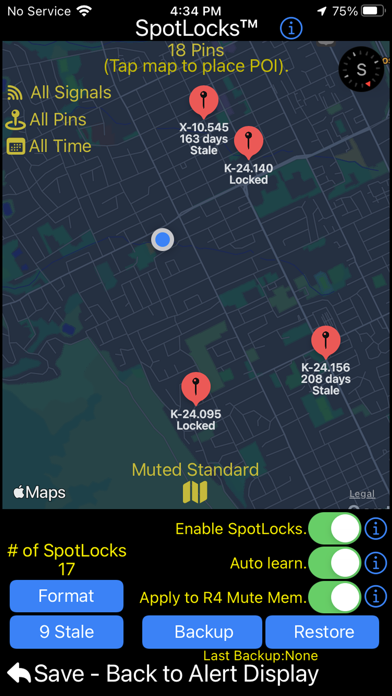

Description
NOTE: R4 Companion™ requires a Uniden R4 or R4w radar detector with US Version 137 (R4) or 115 (R4w) firmware to function correctly. R4 Companion will NOT function correctly without this firmware.
R4 Companion™ is a feature rich app, designed to give you the most out of your R4, while enhancing your driving experience along the way. Featuring intelligent alerts and advanced muting! R4 Companion™ is the COMPLETE solution to enjoying your R4.
The R4 Companion™ app leverages years of optimizations and features from the Radar Companion™ series of apps. (Available separately for owners of the V1, R8, R9, & DS1 radar detectors).
Enhanced GPS location based 'false muting' via SpotLocks™ - All future updates to this app are free to purchasers of R4 Companion™
R4 Companion™'s alerting and muting systems are fully optimized for the R4 platform. Intelligent voice announcements and on-screen visuals will always keep you informed and aware of the situation around you.
R4 Companion™ full feature list:
• SpotLocks™ - Location based false silencing has never been this good or easy. Turn on the intelligent location-based learning and let R4 Companion™ do the rest. Or you can manually 'lock' or 'unlock' locations with ease from the main alert screen.
• Works seamlessly with the R4's auto mute memory, manual mute memory, k-block, and quiet-ride built in muting.
• Option to play detector tones in app.
• Ability to set R4’s internal detector settings (30+) from the app (See below list, more settings coming in free future upgrades). *Requires US Version 136 (R4) 114 (R4w) firmware:
Quiet Ride
Limit Speed
Units
Laser
X Band
K Band
K Pop
K Filter
K Scans
TSF
Ka Band
Ka Pop
Ka Filter
Ka Scans
K Blk 1 & 2
All Threat
Ka 1-9 Segments
Auto Mute Volume
Change Alert Display
Display Color
Display Brightness
Priority Band
Auto Mute Memory
Select Auto Mute Memory Bands
• SpotLocks™ works seamlessly with your R4’s built in 'auto mute memory' locations. If you create or delete a location from the app it will apply the changes to your R4 at the same time.
• 'Proximity' meter - leverages the high resolution signal strength to show you a better representation of the signal's source.
• 'K & X falses in area' meter shows you how many possible false alerts exist in the area you are traveling based on the accumulated SpotLock data™.
• 'Custom Phrases' for a given threat's audio announcements.
• High resolution meters for the priority alert (Not limited to the # of bars on the R4 display).
• Customizable heads-up display (HUD).
• HUD displays the priority alert's band, signal strength, frequency. The HUD is color coded between real threats & muted false signals.
• HUD of the secondary alerts' bands, signal strengths, frequencies, & bogey counts.
• Advanced BSM/CAS/Ka False Muting (Optimized for the R4 platform).
• 'Ghost' muting quiets false alerts when you are stuck traveling near a false emitting vehicle.
• "Passive Mute™"- Quiets the R4 below user set speeds & during weak K & X signals.
• Bogey count display showing total number of threats.
• Vehicle speed display. Speed is color coded for each alert type.
• Mute status with the ability to manually mute/unmute alerts as you need.
• Detailed & intelligent voice announcements of band, frequency, strength, number of alerts, occurrences of mixed signals and more.
• Automatic muting of Ka, K, and X bands ('Time before mute' set for each band).
• 'Reduce Speed' notification for user set speed.
• ‘Urgency Alerts™’ - Unmutes growing threats & announces these alerts via voice & notifications.
• ‘Alert History’ - View your past alerts with detailed information.
• Compass heading.
• Detailed trip summary including duration, distance, alerts, muting stats, battery, and more.
• Automatic and seamless connection via Bluetooth even while the app is in the background.
• iPhone & Apple Watch notifications of dir, band, & freq of each alert.
• Help system.