Call Recorder Lite for iPhone
com.componentstudios.callrecorder
View detailed information for Call Recorder Lite for iPhone — ratings, download counts, screenshots, pricing and developer details. See integrated SDKs and related technical data.
Total installs
500,000+
Rating
4.3(3,334 reviews)
Released
July 8, 2013
Last updated
July 8, 2023
Category
Business
Developer
Component Studios
Developer details
Name
Component Studios
E-mail
unknown
Website
unknown
Country
unknown
Address
unknown
Screenshots


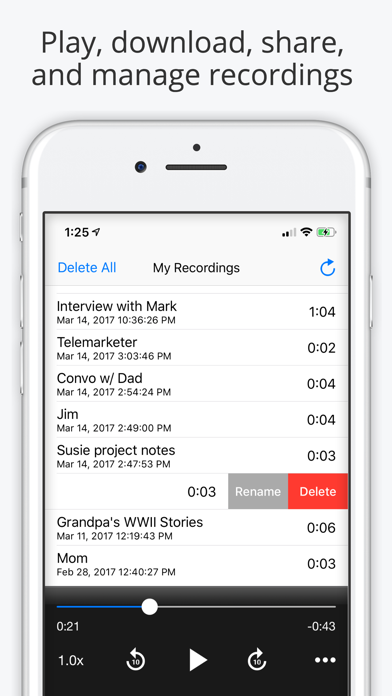
Description
Call Recorder is the easiest way to record your iPhone's incoming and outgoing calls!
Features include:
- Record your incoming calls
- Record your outgoing calls
- Download and share recordings via Email, Message, Dropbox, iCloud Drive, Google Drive, etc.
- Playback controls to skip forward or backward
- Rate adjustment to change the playback speed
Steps for recording an incoming (existing) call:
1) Open Call Recorder
2) Go to the Record screen and tap the Record button
3) Your existing call is put on hold and your phone will dial our recording number
4) Once connected to our recording number, tap the Merge button on your screen to create a 3-way call between your existing call and our recording line
Steps for recording an outgoing call:
1) Open Call Recorder
2) Go to the Record screen and tap the Record button
3) Your phone will dial our recording number
4) Once connected to our recording number, tap the Add call button on your screen to call your desired contact.
5) Tap the Merge button to create a 3-way call between your existing call and our recording line
The free version will record the full length of your calls, however, in order to listen past the first 60 seconds the Pro In-App Upgrade is required.
Please note that 3-way calling is a required phone feature for Call Recorder to work properly. Cellular carriers known to NOT support 3-way calling are: H2O Wireless, Virgin Mobile