iZip Pro -Zip Unzip Unrar Tool
com.comcsoft.izippro
- No items.
Screenshots
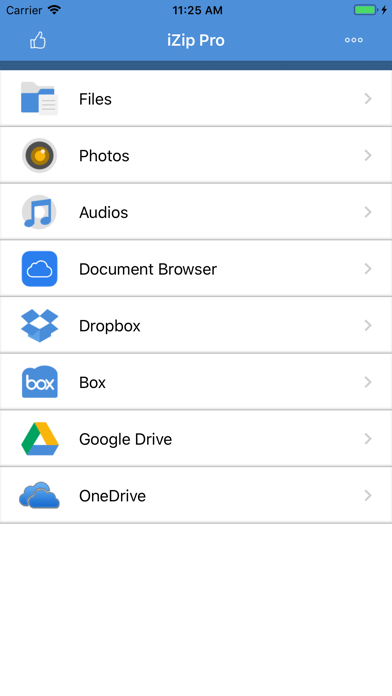
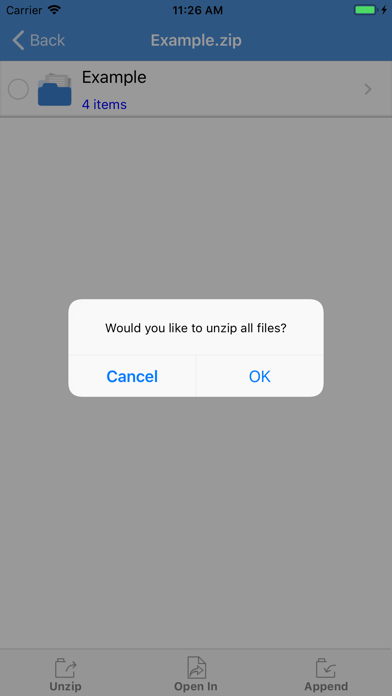
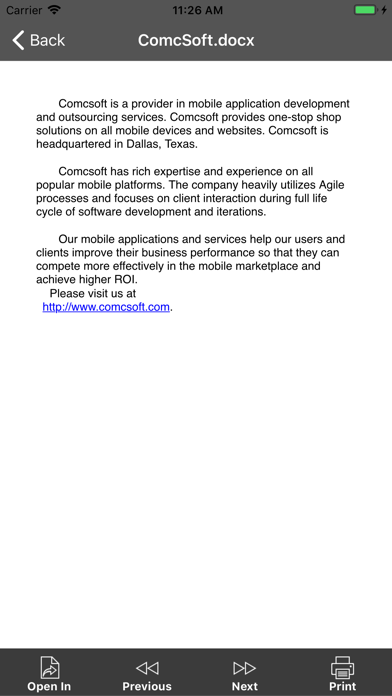
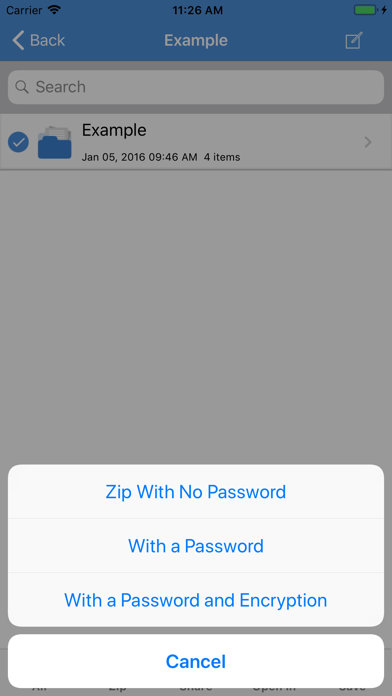
Description
No. 1 App for ZIP/RAR file management on iPhone/iPad! Most secure and fast Zip utility for business and professional users.
iZip is a ZIP file management tool on iPhone and iPad. iZip has the following features:
- Unzip files from ZIP format, including password protected and AES encrypted ZIP files.
- Unzip many compressed files, including: RAR, 7Z, ZIPX, TAR, GZIP, BZIP, TGZ, TBZ, ISO, DEB, CAB, JAR, RPM, CBS, and more.
- Compress files into ZIP file.
- Compress photos and videos from Photo Album.
- Compress files with a password or AES encryption.
- Open and view many document types: DOC, Excel, PPT, PDF, TXT, RTF, Pages, JPG, GIF, PNG, audios and videos.
- Open files directly from iCloud, Dropbox, Box, One Drive, and Google Drive.
- Upload/download files to/from Dropbox, Box, One Drive, and Google Drive.
- Support Files app. Open files from iCloudDrive, other cloud drives, and third party Apps in Document Browser. Save files to iCloudDrive, other cloud drives and third party Apps.
- Append files to a ZIP file.
- Support multiple ways of sharing files, including: Email, Message, Airdrop, Open in another App.
- Save photos to Photo Album.
- Support HEIC to JPG conversion. Support different image sizes.
- Print documents.
- Download/upload files through iTunes.
- Support Face ID and Touch ID.
With its simple interfaces, iZip provides the easiest way to manage ZIP files on iPhone and iPad.
If you have any questions, please visit: http://www.comcsoft.com/Portfolio/our_apps/iZip/iZip_overview.php