Collages: Photo Grid Maker PRO
com.cakex2.photo.collage
View detailed information for Collages: Photo Grid Maker PRO — ratings, download counts, screenshots, pricing and developer details. See integrated SDKs and related technical data.
Total installs
10,000+
Rating
4.4(68 reviews)
Released
December 14, 2023
Last updated
February 25, 2025
Category
Photo & Video
Developer
青 杨
Developer details
Name
青 杨
E-mail
unknown
Website
unknown
Country
unknown
Address
unknown
iOS SDKs
- No items.
Screenshots
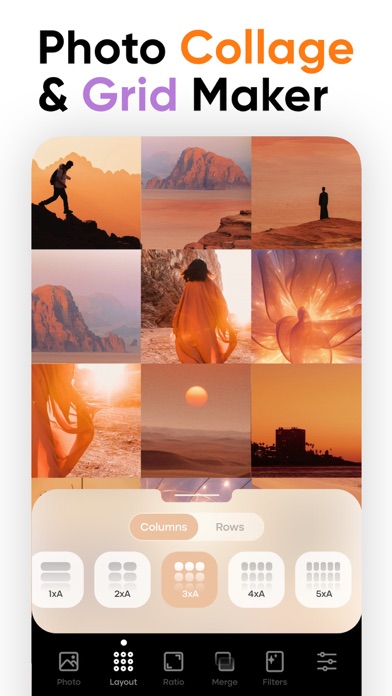



Description
Create stunning collages effortlessly with Collages!
Combine up to 50 photos at once, including Live Photos, with just a few taps. No complicated steps, no messy results—Live Collage makes it easy for anyone to create clean, beautiful layouts in seconds.
Why you’ll love Collages:
- Plenty of Layout Options: Grids, seamless collages, waterfall designs, and Live Photo collages—whatever your style, we’ve got you covered.
- Easy Customization: Adjust borders, spacing, and photo ratios with simple sliders—no design skills needed.
- Smart Editing Tools: Fine-tune each photo, match background colors seamlessly, and keep your collage looking neat and cohesive.
- Filters Made Simple: One-tap filters to bring out the best in your photos, ensuring everything looks great together.
- Fits Your Needs: Choose canvas sizes and adjust photo dimensions effortlessly, so your collages are always just right.
- Live Photo Support: Add sound, toggle audio, or import clips to make your Live Photo collages stand out.
- High-Quality Output: Export crisp and clear collages, whether as images, Live Photos, or videos.
Download Collages now and see how easy it is to create beautiful photo collages!
---
This app offers subscriptions for "Collages". They're available (in United States pricing) for $2.99 weekly or $24.99 yearly. Subscriptions will automatically renew unless auto-renew is turned off at least 24 hours before the end of the current period (and charged to your iTunes account). You can turn off auto-renew/manage subscriptions in your iTunes Account Settings after purchase.
Terms of Service and Privacy Policy: https://docs.qq.com/doc/DYXFWWmhPa2tHQURp