Grid Draw- Logo & Icon Creator
com.bretlester.GridDraw
View detailed information for Grid Draw- Logo & Icon Creator — ratings, download counts, screenshots, pricing and developer details. See integrated SDKs and related technical data.
Total installs
10,000+
Rating
4.4(175 reviews)
Released
September 6, 2018
Last updated
January 22, 2023
Category
Developer Tools
Developer
Bret Lester
Developer details
Name
Bret Lester
E-mail
unknown
Website
unknown
Country
unknown
Address
unknown
Screenshots


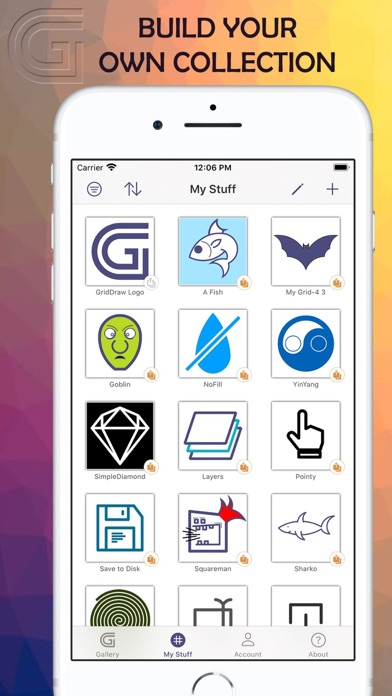
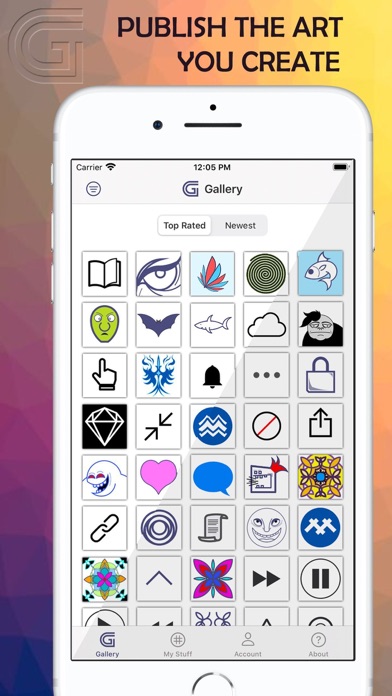
Description
Now with SVG and PDF support, Grid Draw makes it easy to create and share original, vector-based iconography.
Browse a growing collection of vector art created by artists from around the world.
Build your own unique creations and share them with the GridDraw community, or keep them private if you choose.
Sign in to sync your personal collection across all of your iOS, MacOS and iPadOS devices.
It's great for creating any type of art that requires perfect symmetry such as icons and logos. And it works great with the Apple Pencil.
Grid Draw works using scalable vector graphics which means you can export your drawings as an image of any size without losing graphical fidelity.
Supported formats include SVG, PDF and PNG.
In addition to built-in cloud sync, you can save backups of your drawings as simple JSON text.
Organize your art with tags.
Promote your website on your profile page.
Get inspired.
--
Privacy Policy
https://gd.bretlester.com/privacy_policy.html
Terms of Service
http://gd.bretlester.com/terms_of_service.html
--
Grid Draw Full Version is a 1-month auto-renewable subscription.
Payment will be charged to iTunes Account at confirmation of purchase.
Subscription automatically renews unless auto-renew is turned off at least 24-hours before the end of the current period.
Account will be charged for renewal within 24-hours prior to the end of the current period.
You can turn off auto-renew up to 24 hours before your next subscription payment is due via your App Store settings page.
Subscriptions may be managed by the user and auto-renewal may be turned off by going to the user's Account Settings after purchase.