Cartoon My Face With New Look
com.bellostudios.cartoonize
Total installs
10,000+
Rating
4.6(144 reviews)
Released
August 4, 2018
Last updated
January 28, 2021
Category
Photo & Video
Developer
Jose Martin
Developer details
Name
Jose Martin
E-mail
unknown
Website
https://www.spirit-talker.app/privacy-policy.html
Country
unknown
Address
unknown
iOS SDKs
- No items.
Screenshots

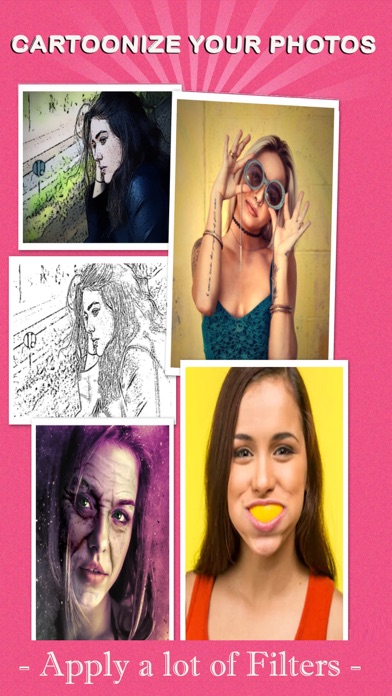


Description
Get an improved picture in seconds. Just beautify yourself or a friend.
Cartoon your face to get a new fashion style of your pictures.
Now you can replace your photo background of the pictures taken in portrait mode or selfie.
As you know, the iPhone with dual camera can take pictures selecting the mode in portrait, or with the frontal camera. Both provide depth to the image.
This app takes advantage of the depth of your photos: replace background, duplicate yourself, apply several filters to your selfie with a background replaced. The background image can be taken from the app gallery or picked from your camera roll.
Take a picture or choose one from your photo library, apply the wrinkles effect to get rip of them. Also you can apply the "enlighten me" filter, which is superb. Afterwards you can choose to apply the filter "Perfect Skin" which is the one I love the most.
You can read a lot of tips depending on your face shape. The tips are recommendations of which are the sunglasses that fits perfect to you. The eyebrows that are appropriate according to the shape of your face and how to apply the blush.
Just relax, try them on and enjoy.
On iPhone 8 Plus, iPhone X, and later, you can apply studio-quality lighting effects to your Portrait mode photos. Also with the pictures taken from front camera.
If you have any issues to report or suggestions, please email the device you’re using, iOS version and your comment to [email protected]