FANTASTIC BEASTS AND WHERE TO FIND THEM STICKERS
com.baretreemedia.FantasticBeastsAndWhereToFindThem
View detailed information for FANTASTIC BEASTS AND WHERE TO FIND THEM STICKERS — ratings, download counts, screenshots, pricing and developer details. See integrated SDKs and related technical data.
Total installs
10,000+
Rating
4.0(83 reviews)
Released
March 21, 2017
Last updated
March 26, 2017
Category
Stickers
Developer
Bare Tree Media Inc
Developer details
Name
Bare Tree Media Inc
E-mail
unknown
Website
unknown
Country
unknown
Address
unknown
iOS SDKs
- No items.
Screenshots
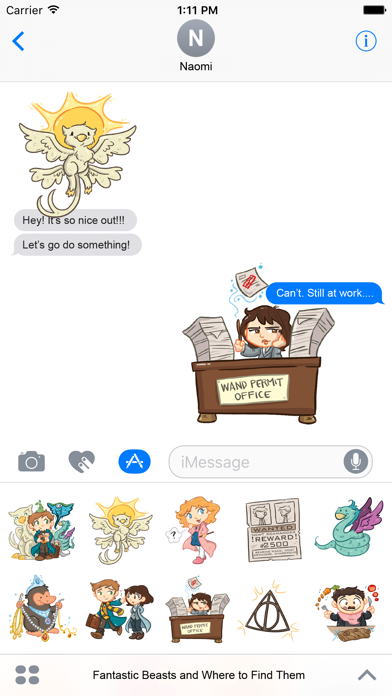



Description
Add a little magic to your No-Maj conversation with Fantastic Beasts stickers
www.fantasticbeasts.com
WHERE TO FIND YOUR STICKERS AFTER INSTALLING:
Step 1: When typing a message, Tap the " >" button to the left of the text box to access stickers.
Step 2: Tap the app store button that looks like an " A " and your most recently used stickers will appear.
Step 3: Tap the the button that looks like four ovals in the lower left of your screen to open the iMessage app drawer. Any sticker packs you installed will show in your app drawer. Tap an icon to start sending your stickers!
Step 4: Once inside the pack, scroll up and down to see all the stickers in that specific pack. Scroll left or right to view other sticker packs you installed.