Flash Drive Backup
com.awendler.FlashDriveBackup
Total installs
0+
Rating
0.0
Released
March 7, 2013
Last updated
July 13, 2024
Category
Productivity
Developer
Alexander Wendler
Developer details
Name
Alexander Wendler
E-mail
unknown
Website
http://alex-wendler.de/spinnerspeed/
Country
unknown
Address
unknown
iOS SDKs
- No items.
Screenshots
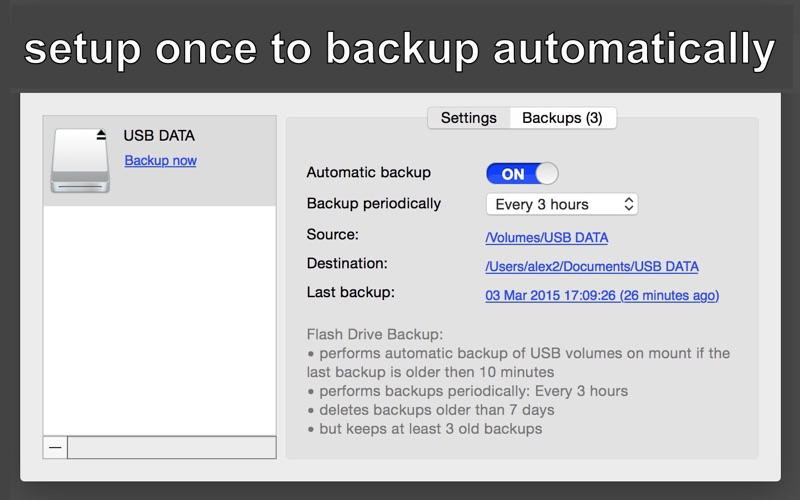
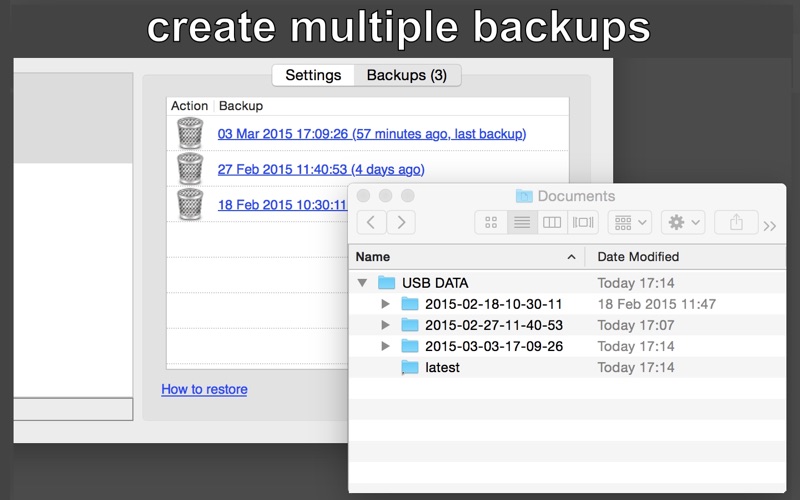
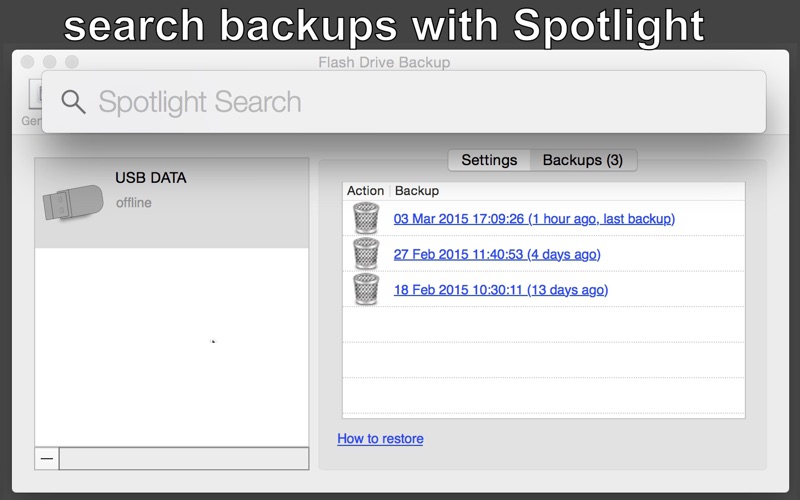
Description
Flash Drive Backup is the easiest way to backup your flash drives to your Mac.
Have you ever lost all data from your flash drive? With Flash Drive Backup you can automatically backup your USB drives and flash memory cards to the hard disk of your computer or notebook. Plug in, select, activate automatic backups, that's it!
Features:
• Flash Drive Backup is designed to automatically backup your USB drives.
• Backups to network drives (NAS) and external drives (e.g NTFS or FAT) are also possible.
• Mirror (a part of) the backup to an online storage service (like Dropbox).
• Flash Drive Backup creates a complete copy of your USB drive content at every backup run. In case of USB drive failure you can move the backup to a new drive.
• At every backup run Flash Drive Backup creates a new copy of all files keeping also the previous backups. (Only changed files require new space on the hard disk.)
• You can backup the entire drive or just a certain folder.
• You can customize the backup intervals (e.g. every hour or every day) and the number of backups to keep.
• You can search the backups with spotlight.
Reviews:
(Visit our web site for clickable links and a how-to)
http://www.addictivetips.com/mac-os/take-periodic-automated-backups-of-multiple-usb-drives-on-mac/
http://www.cultofmac.com/219863/get-automated-usb-thumb-drive-backups-with-flash-drive-backup-os-x-tips/