Fycelium
com.artifact.fycelium
View detailed information for Fycelium — ratings, download counts, screenshots, pricing and developer details. See integrated SDKs and related technical data.
Total installs
0+
Rating
0.0
Released
October 15, 2020
Last updated
December 4, 2024
Category
Business
Developer
ARTIFACT TECHNOLOGY CO., LTD.
Developer details
Name
ARTIFACT TECHNOLOGY CO., LTD.
E-mail
unknown
Website
https://www.fycelium.com
Country
unknown
Address
unknown
Screenshots

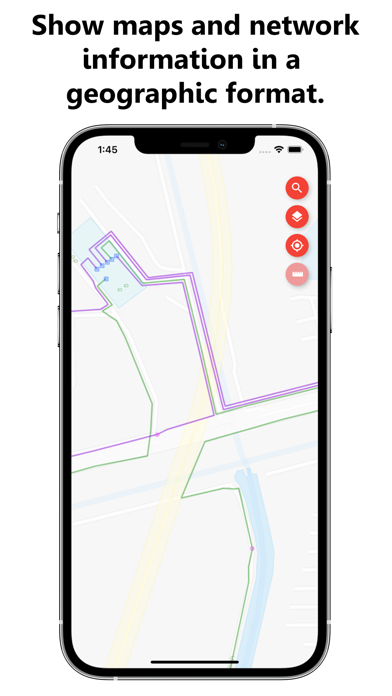


Description
The Fycelium mobile application gives you the freedom to synchronize field operation to more precise and less hassles with centrally managed fiber network model, no matter where you are or when you work. The Fycelium helps to keeps everyone on the most up-to-date fiber network model, work synchronized with all team members, track availability and assigned services, manage job with tasks and authorization, track work progress and status, manage network rollout acceptance and estimate cost and generate BOM, all from the convenience of your mobile device.
Features:
• Field Discovery
Visualize network structures geographically in map view. Find and view fiber cable and other network elements detailed attributes. Inspect fiber cores, trace cores, trace distance, view active services and underlying customers.
• Field Insight
Explore how network elements connected altogether in schematic view. Get insight of network capacity, utilization, activities, and incidents interactively from dashboard.
• Field Survey
Collect geographical coordinates, routes, and regions. Capture photo. Create redlines for further convert to network elements as designed.
• Field Recovery
Get notified upon the incident. Find the fiber-cut position on the map view. Assess the impact of disruption. Perform necessary data updates such as splice, replace the cable.
• Field Rollout
Reserve a service port to create new installation services.