ArcSite: Floor Plans and CAD
com.arctuition.arcsite
- No items.
Screenshots

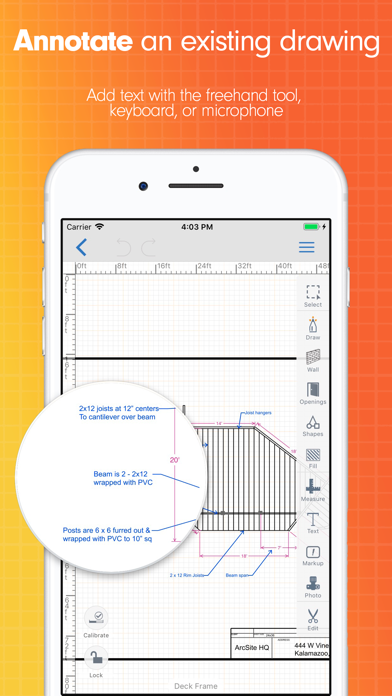
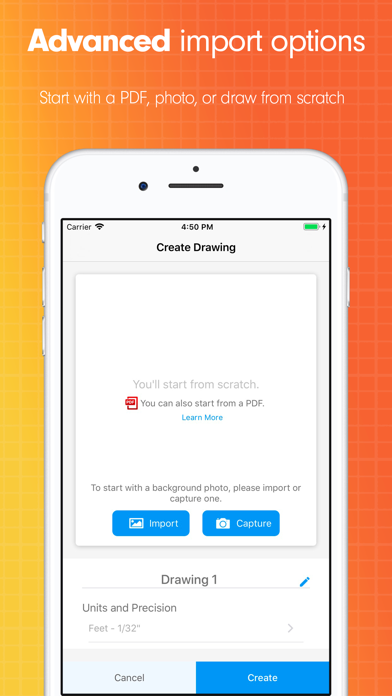
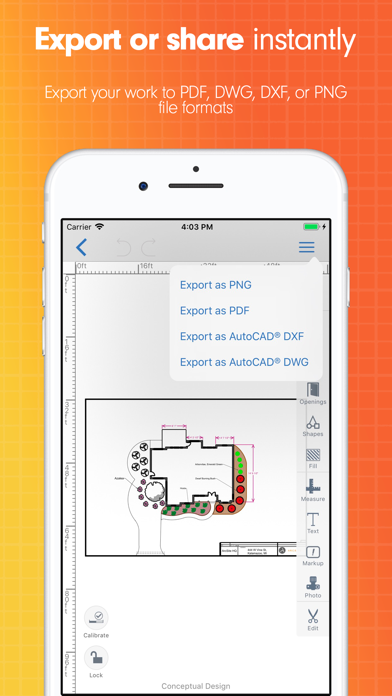
Description
ArcSite is the perfect design tool for all levels—from beginners sketching out floor plans to experienced designers taking on complex projects. No matter your experience, ArcSite puts intuitive CAD within reach of everyone!
ArcSite comes with a 14-day free trial, with a paid subscription thereafter.
QUICK, EASY, AND ACCURATE DRAWINGS
ArcSite is an intuitive CAD design tool that's easy enough for anyone to START SKETCHING FLOOR PLANS RIGHT AWAY and powerful enough to take on advanced CAD projects.
Contractors love ArcSite for home additions, remodeling, audit, cabinetry, site surveys, and flooring projects.
STAY ORGANIZED
Add enhanced visual information to your drawings by embedding on-site photos. Easily annotate or markup any photo or blueprint, and store all files in a secure cloud folder that your whole team can access from anywhere! Perfect for sharing with Project Managers, Field Technicians, Estimators, Contractors, and more.
PRESENT AND CLOSE
With ArcSite, YOUR DRAWINGS LITERALLY PRICE THEMSELVES. Once you’re finished drawing, ArcSite instantly generates a professional estimate or proposal to share with your clients, helping you stand out and win more business.
WHAT ARE PEOPLE SAYING ABOUT ARCSITE?
"I haven't found anything else that comes close to meeting my needs. With ArcSite I save hours on every estimate. Very easy to make accurate and professional-looking drawings, while on-site." - Colin, from JES Foundation Repair
"In my opinion, there is no better program for our line of work, we will be much more productive in the long term" - Paul from Johnson Controls
ArcSite is perfect for:
- Sketching floor plans or room planning with LiDAR
- Room design, remodeling, and blueprint creation
- Advanced 2D CAD Designs
- Generating proposals and estimates
- Professional in-home sales presentations
- Marking up blueprints or PDFs
- Managing or adding photos to site drawings
- Replacing graph paper for quick, scalable sketches
WHO USES ARCSITE?
Sales Teams, Residential Contractors, Fencing Pros, Foundation Repair Experts, Designers, Architects, Creative Homeowners, Remodeling Pros, Inspectors, Auditors, General Contractors, and more.
______________
BENEFITS OF ARCSITE
STAND OUT FROM THE COMPETITION - Look professional by showing your teammates and customers impressive CAD-drawn floor plans, estimates, and detailed proposals—all from within ArcSite.
GO PAPERLESS - Store all of your drawings, LiDAR scans, and proposals securely in the cloud—accessible from any device across your team.
FINISH YOUR DRAWINGS FROM ANYWHERE - Say goodbye to needing desktop CAD software to complete a drawing.
WHAT'S INCLUDED?
* Scaled drawings can be exported to PNG/PDF/DXF/DWG
* Compatible with desktop CAD software such as AutoCAD & Revit
* 1,500+ shapes (or create your own)
* Import and markup PDFs
* Embed photos within your drawing
* Upload to the cloud. Share and co-edit with your coworkers
* Takeoff (quantities of materials)
* Proposal Generation (based on your drawing)
_____________
TERMS
Free 14 day trial.
Terms of Service: http://www.arcsite.com/terms
Privacy Policy: https://www.iubenda.com/privacy-policy/184541
To continue using ArcSite after your trial, purchase a monthly or annual subscription plan (Draw Basic, Draw Pro, Takeoff, or Estimate). Each tier offers different features; details are in-app.
Auto-Renewable Subscription Info
• Payment charged to Apple Account at confirmation of purchase
• Subscription renews unless auto-renew is turned off 24 hours before the current period ends
• Renewal charged within 24 hours before the end of the current period
• Manage subscriptions or turn off auto-renewal in Account Settings after purchase
• Unused portion of a free trial is forfeited upon subscription purchase