GHL Connect
com.aquariumcomputer.GHLConnect
Total installs
100+
Rating
5.0(2 reviews)
Released
November 3, 2017
Last updated
September 16, 2024
Category
Utilities
Developer
GHL Advanced Technology GmbH & Co. KG
Developer details
Name
GHL Advanced Technology GmbH & Co. KG
E-mail
Website
https://www.aquariumcomputer.com/
Country
unknown
Address
unknown
Screenshots


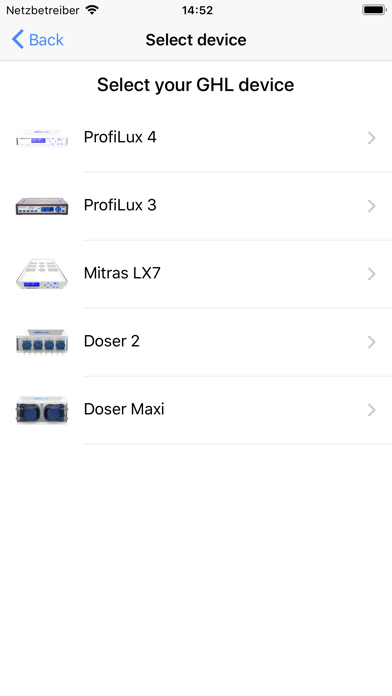

Description
GHL Connect allows you to monitor and configure your ProfiLux computers, Mitras LX 7, Doser 2 or MaxiDoser with your smartphone or tablet in a very easy and comfortable manner.
Connect directly with your GHL-device; it does not need external resources or an internet connection if used locally.
You also have the opportunity to connect easily with myGHL in GHL Connect to access your GHL device via the Internet.
GHL connect helps you to check current states, alarms and activities and allows you to edit most settings and to start special actions like manual dosing, water change, thunderstorms and much more.
When you connect GHL Connect to a myGHL account, you also have the possibility to share your settings and the customizable dashboard across all GHL Connect platforms with CloudStorage and the possibility to view sensor charts over a long period of time.